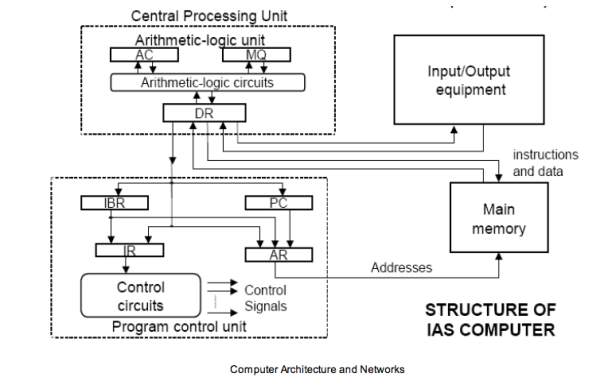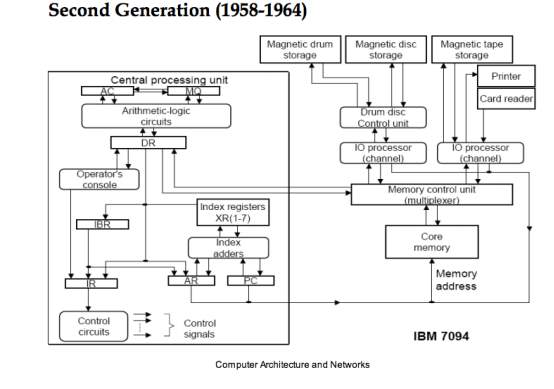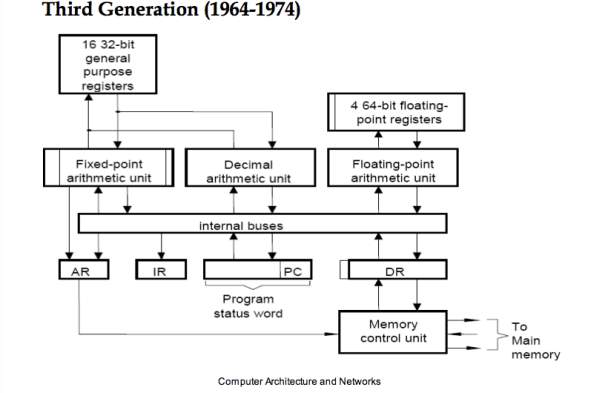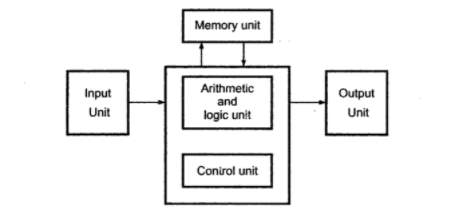Evolution of Computers from First Generation to Fourth Generation
Info: 8779 words (35 pages) Dissertation
Published: 22nd Nov 2023
Tagged: Computing
ABSTRACT
In this dissertation, I set out to investigate what the computer characteristics from the first generation of computers to the fourth generation of computers are. From the start of my dissertation I was so keen on finding out how the development of computers resulted in the change of each computer generation’s characteristics however, I faced some difficulties along the way through the journey and as a result of that I decided to divert my project focus on what the computer characteristics were from the first generation of computers to the fourth generation of computers and how the characteristics of each computer generation was so different compared to each other. Upon the completion from the summary of each computer generation I have noticed that each development resulted in a change of technologies used for each generation, hence, why each computer generation was so unique compared to another. So, from this discovery I could conclude that with the technology used in the manufacturing and producing the computers form each computer generation that the characteristics of the computers were all associated with the technology used.
CONTENTS
1.0 Definition of Computer Architecture Pg. 5
2.0 Terminology Pgs. 5-6
3.0 Introduction Pgs. 7-9
4.0 First Generation Computers Pgs. 10-13
4.1 Features of First Generation Computers Pg. 14
4.2 First Generation of Computers Architecture Pgs. 14-16
4.3 Advantages & Disadvantages of First Generation Computers Pgs. 17-19
5.0 Second Generation Computers Pgs. 20-22
5.1 Features of Second Generation Computers Pg. 23
5.2 Second Generation of Computers Architecture Pg. 23
5.3 Advantages & Disadvantages of Second Generation Computers Pgs. 24-25
6.0 Third Generation Computers Pgs. 26-27
6.1 Features of Third Generation Computers Pg. 28
6.2 Third Generation of Computers Architecture Pg. 28
6.3 Advantages & Disadvantages of Second Generation Computers Pgs. 29-30
7.0 Fourth Generation Computers Pgs. 31-32
7.1 Features of Fourth Generation Computers Pg. 33
7.2 Fourth Generation of Computers Architecture Pgs. 33-34
7.3 Reviews on Very Large Scale Integration (VLSI) Pgs. 35-36
7.4 Advantages & Disadvantages of Fourth Generation Computers Pgs. 37-38
Conclusion Pgs. 39-40
Bibliography Pgs. 41-43
DEFINITION OF COMPUTER ARCHITECTURE
The design of a computer’s CPU architecture, instruction set, addressing modes. Architecture is often defined as the set of machine attributes that a programmer should understand to successfully program the specific computer. So, in general, computer architecture refers to attributes of the system visible to a programmer, that have a direct impact on the execution of a program.
TERMINOLOGY
- Baer: “The design of the integrated system which provides a useful tool to the programmer”
- Hayes: “The study of the structure, behaviour and design of computers”
- Hennessy and Patterson: “The interface between the hardware and the lowest level software”
- Foster: “The art of designing a machine that will be a pleasure to work with”
- Speed refers to how fast the computers can run.
- Reliability refers to how consistently good in quality or performance the computer is and could it be trusted.
- Accuracy refers to whether the calculation made by the computer is right but not wrong.
- Automation refers to whether the computer can run on its own or does it require or need any help/assistance to fully operate/function.
- Diligence refers to how well the computer can run for e.g. hours without breaking down or creating any errors during calculations.
- Versatility refers to if the computer can be used to perform different types of tasks simultaneously.
- Endurance refers to how long the computer could be used for e.g. 5/6 hours without breaking down/shutting down.
- Size refers to how big the computer is e.g. height, weight.
- Storage Capability refers to how much data the computer can hold.
- Cost refers to whether the computer is cheap or expensive.[1]
INTRODUCTION
A computer is an electronic device used to perform logical and arithmetic operations as it processes the data collected and converting it into information the user/individual may seek to know. The ability of computers to follow a sequence of operations, called a program, make computers very flexible and useful. Such computers are used as control systems for a very wide variety of industrial and consumer devices. This includes simple special purpose devices like microwave ovens and remote controls, factory devices such as industrial robots and computer-assisted design, but also in general purpose devices like personal computers and mobile devices such as smartphones.
We are living in the computer age today were most of our day-to-day activities cannot be accomplished without using computers. Sometimes knowingly and sometimes unknowingly we use computers. Computer has become an indispensable and multipurpose tool that it has made computers become such a desire necessity of life that it is difficult to imagine life without it and from that has always made me interested in the computing field from a young age alongside with the variety of information I have collated throughout the years, so when given the opportunity to write a dissertation regarding any topic of my choice, I decided that it would be a great way for me to gather, learn and understand newer things I have never learnt before from the previous information collated as well as picking a focus area that would expand my knowledge in the computing field as it provides an adequate amount of information for me to start my university course which is Computer Science at my chosen university. Throughout my research, I have been able to develop some independent skills that interest my chosen university and employers. For example, independent working (research) skills, ability to write a full and detailed essay/report with an analytical balanced argument, research skills, presentation skills, confidence and so much more.
My research will mostly consist of Secondary research. The Secondary research that would be conducted would have a major impact/influence on my dissertation overall as the performed research collated and gathered already exist in videos (TED TALKS), websites, books online, and articles from all around the world. The use of all these strategies and techniques will help fuel my knowledge, in which can be used to write a developed dissertation piece. Therefore, I have decided to undertake the Extended Project Qualification with a topic focus that relates to the computing field in which I have great enthusiasm for. The focus is “What are the characteristics of computers from the 1st generation to the 4th generation?” as I believe it will further improve my knowledge in the computing field since it would help me understand each technology used to advance and create the characteristics of the four generation of computers.
Prior to my chosen topic for my project, I decided to find out the terminology of the word characteristics before carrying out any further research. Defining the word characteristics will give me a sound and firm understanding on what my research will need to be based on in terms of what my focus area would be. Characteristics is defined as [2]“a feature, trait or quality typically to a person, place, or thing and serving to identify them” by the English Oxford Living Dictionaries.
Each generation of computer characteristics has made them so distinctive and unique from each other. The characteristics possessed by every generation of computers are Speed, Reliability, Accuracy, Automation, Diligence, Endurance, Size, Versatility, Storage Capability and Cost.
FIRST GENERATION COMPUTERS (1940 – 1958)
The first generation of computers occurred between the years of 1945 to 1956 with an introduction to the very first electronic general-purpose computer called Electronic Numerical Integrator and Computer other known as ENIAC. The introduction of the [3]ENIAC computer was the beginning of the current generation of computers and many more yet to come. The ENAIC computer was known for solving a large class of numerical problems through reprogramming in the 19th century.
In this generation mainly batch processing operating system were used. Punched cards, paper tape, and magnetic tape were used as input and output devices. The computers in this generation used machine code as programming language. [4]Early first-generation computers were given instructions coded in machine language, that is, a code that designates the electrical states in the computer as combinations of 0’s and 1’s. Preparing the program or instructions was extremely tedious and errors were common. [5]John Mauchly, was an American physicist, and J. Presper Eckert, an American engineer invented and made the electronic digital computer at the Moore School of Engineering at the University of Pennsylvania in Philadelphia.
Although ENIAC was designed and primarily used to calculate artillery-firing tables for the United States Army’s Ballistic Research Laboratory, its first programs included a study of the feasibility of the thermonuclear weapon. The computer was based on some concepts developed by Alan Turning. [6]Alan Turing was a passionate and famous British mathematician mainly known for conceiving modern computing by analysing what it meant for a human to follow a definite method or procedure to perform a task. For this purpose, he invented the idea of a ‘Universal Machine’ that could decode and perform any set of instructions. Ten years later he would turn this revolutionary idea into a practical plan for an electronic computer, capable of running any program.
The first generations of computers held characteristics that made them different from any other computer generation. The first generation of computers used two main technologies that helped the computers function the way the inventors wanted it to.
For example, ENIAC computer used electronic valves e.g. vacuum tubes and magnetic drums. [7] The vacuum tubes (view image on the left – [8] figure 1) were used as a switch/amplifier for the computing system circuitry, which then allowed it to perform digital computations.
Figure 1
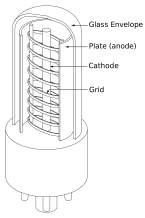
The use of magnetic drums came about as inventor Gustav Tauscheck invented drum memory, which was a magnetic data storage device. This form of storage device was the only available storage device available at that time, which could be used as a storage part for the ENIAC computer.
ENIAC and the other first-generation computers were huge in size (e.g. ENIAC covered 1800 square feet [167 square meters] of floor space), costly to buy due to the technology used which was vacuum tubes and magnetic drums, expensive to power as they required a lot of energy/electricity to function properly, therefore, were very expensive and could be bought only by very large organisations. The first generation of computers were often unreliable as they generated a considerable amount of heat which caused a lot of technical malfunctions and issues which simply shows how slow and ineffective the first generation of computers were. This shows how they constantly required an air-conditioned environment as they could sometimes overheat and shutdown unexpectedly when been used. In addition, to this from my secondary research its shows that first generation of computers were slow compared to today’s computers, and their memory capacity was limited. Also, based on my Secondary research from a book I read online named the [9]‘Fundamentals of Computers” by BALAGURUSAMY, (pg. 5) it supports that the first generation of computers required an air-conditioning in the same room the computer was place as the first generation of computers released and produced a lot of heat when used.
FEATURES OF FIRST GENERATION OF COMPUTERS
- Use of Vacuum Tube
- Machine Code, Assembly Language
- Computers contained a central processors that was UNIQUE to that machine
- Use of drum memory for memory.
FIRST GENERATION COMPUTERS ARCHITECTURE
Figure 2 – Computer Architecture of the First Generation
The first generation of computers architecture were very different and unique from every other computer generation mainly because of the technology used to make the first generation of computers as they used vacuum tubes for switches and magnetic drums for storage. [11]“A magnetic drum is a metal cylinder coated with magnetic iron-oxide material on which data and programs can be stored. Magnetic drums were once used as a primary storage device but have since been implemented as auxiliary storage devices.
A vacuum tube is a device used in electronic circuitry to control the flow, which were used as a switch/amplifier for the computing system circuitry. However, the problem with vacuum tubes is that they were large, expensive, fragile, and prone to breakdowns and burn-outs, used an enormous amount of electricity, and gave off an enormous amount of heat (one reason why early computers required air conditioning, a rare and expensive commodity in the 1950’s. The size range of the vacuum tubes used were about between the range of 1 feet to 6 feet in length and because of that they unsurprisingly affected the overall size of the first generation of computers as it caused them to be large and huge in size taken up most of the rooms located in.
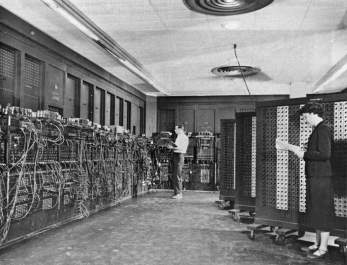
For example, the ENIAC computer (view image on the left – [12] figure 3) contained 17,468 vacuum tubes, along with 70,000 resistors, 10,000 capacitors, 1,500 relays, 6,000 manual switches and 5 million soldered joints. It covered 1800 square feet (167 square meters) of floor space, weighed 30 tons, and consumed 160 kilowatts of electrical power. Compared to other computers of the era, the UNIVAC I machines were small – about the size of a one-car garage. Each contained about 5,000 vacuum tubes, all of which had to be easily accessible for replacement because they burned out frequently.
ADVANTAGE AND DISADVANTAGES OF FIRST GENERATION COMPUTERS
The characters possessed by the first generation of computers made them very distinctively different from every other generation of computers even though the characteristics possessed by every computer generation was similar but different and as a result lead to four computer generations and fifth coming up anytime sooner even though some fifth generation of computers are in the world today. The characteristics held by all computers made in the first generation was inefficient according to my research even though it served its purpose for a while during the war times as described. For example, in terms of the speed of first generation of computer’s they were slow meaning they weren’t capable of calculating large amount of data, they were inaccurate in terms of how accurate the computers were meaning that calculations performed by the first generation of computers were not always reliable as they weren’t 100% error free provided the correct input has been given.
From some of Secondary research conducted I watched and listened to a talk given by [13]George Dyson about the birth of computers, during his talk he slightly discussed about how the vacuum tubes used were very narrow and an inefficient technique and because of that it added to some of the characteristics of the first generation of computers. The characteristics of the first generation of computers had a major effect on the use of the first generation of computers as it brought it many limitations to it overall compared to the advantages it carried. [14]For example, a limitation of the use of the first generation of computers was that they were unreliable due to the fact of the size of the computers as they generated an enormous amount of heat every time they were used which meant that the user of the computer required an air conditioner in the same room as the computer to cool down the computer’s operating system for it to work effectively, in addition, to this because they were unreliable and they generated an enormous of heat every time they were used it slowed down the input and output devices used which made it very time consuming to use always. Another limitation of the use of the first generation of computers was that they were very costly due to the technology and size of the of the computers which meant that they could only be purchased by big and established organization.
| ADVANTAGES | DISADVANTAGES |
|
|
SECOND GENERATION COMPUTERS (1958 – 1964)
The period of second generation was 1953-1963. The second generation of computers replaced vacuum tubes with transistors.
A transistor is a small device used to amplify its electrical input (view [15]figure 4 on the left – image of a computer transistor).
Figure 4

From my research, I have been able to notice that the transistors used in the second generation of computers was far more superior compared to the vacuum tubes used for the first generation of computers as it impacted it severely that it changed the characteristics of the second generation of computers. For instance, the transistors used allowed and made the second generation of computers to become smaller, faster, cheaper, more energy-efficient and more reliable than their first-generation predecessors. Though the transistor still generated a great deal of heat that subjected the computer to damage, it was a vast improvement over the vacuum tube. In this generation, magnetic cores were used as primary memory and magnetic tape and magnetic disks as secondary storage devices. The main features of second generation are; use of transistors, reliable in comparison to first generation computers, smaller size as compared to first generation computers, generated less heat as compared to first generation computers etc. After the invention of transistors from the Bells Labs in the 1947, these transistors immediately replaced all vacuum tubes; the intervention has reduced the size of the second-generation computers and increasing and an improved efficiency of the computers.
The second-generation computer differs from the first generation mainly because of the addition of set of index registers and arithmetic circuits. This circuit can handle both floating –point and fixed-point operations as they have a separate input and output operations. An example of the second generation of computer was the IBM 7090.
Figure 5

The image on above is an image of the [16]IBM 7090.
The IBM 7090 was the most powerful data processing system at that time. The fully transistorized system has computing speeds six times faster than those of its vacuum-tube predecessor, the IBM 709. Although the IBM 7090 was a general-purpose data processing system, designed with special attention to the needs of the design of missiles, jet engines, nuclear reactors and supersonic aircraft. The IBM 7090 contained more than 50,000 transistors plus extremely fast magnetic core storage. The new system can simultaneously read and write at the rate of 3,000,000 bits per second, when eight data channels are in use. In 2.18 millionths of a second, it can locate and make ready for use any of 32,768 data or instruction numbers (each of 10 digits) in the magnetic core storage. Moreover, the IBM 7090 could perform any of the following operations in one second: 229,000 additions or subtractions, 39,500 multiplications, or 32,700 divisions.
FEATURES OF SECOND GENERATION COMPUTERS
- Transistors – small, low-power, low-cost, more reliable than vacuum tubes
- Magnetic core memory
- Two’s complement, floating point arithmetic
- Reduced the computational time from milliseconds to microseconds
- High level languages
- First operating Systems: handled one program at a time
SECOND GENERATION COMPUTERS ARCHITECTURE
Figure 6 – Computer Architecture of the Second Generation
ADVANTAGE AND DISADVANTAGES OF SECOND GENERATION COMPUTERS
The technology used in the making of the second generation of computers brought many advantages and disadvantages for both the users and the computing era. For example, from my research about the transistors used it made the second generation of computers more reliable, smaller in size compared to the first, used less energy were not heated as much as the first generation of computer, better portability, better and quicker in speed as it could calculate data in microseconds and improved accuracy, and automation. However, the disadvantages from the technology used was that even though it generated less heat it still required a cooling still as well as a constant maintenance. In addition, to this the second generation of computers weren’t very versatile even though they were endurable but costly meaning that its popularity was like the first generation of computers as commercial production was difficult due to the expenses of creating and purchasing part to make a transistor and even to use it.
| ADVANTAGES | DISADVANTAGES |
|
|
THIRD-GENERATION COMPUTERS (1964 – 1974)
The period of the third generation of computers was between 1964-1971, this generation era used integrated circuits in place of the transistors used in the second generation of computers and the integrated circuit used was the hallmark of the third generation of computers; an integrated circuit is a small chip that can function as an amplifier, microprocessor or even more computer memory. Integrated circuit (ICs) completely change the landscape of computing in the 1960s.
Integrated Circuits were invented by Jack Kilby. Jack Kilby who was an American electrical engineer that took part in the realisation of the first integrated circuit. The further development of the technology used in the third generation of computers made the computers smaller in size, reliable and efficient. The main features of the third-generation computers were that they; used Integrated Circuits, reliable in comparison to previous two generations, smaller in size, generated less heat, faster in terms of speed, lesser maintenance, still costly, A.C needed, and consumed lesser electricity. An example of a third-generation computer was the IBM-360 series.
The IBM-360 series was the fastest, most powerful computer then in use. It was specifically designed to handle high-speed data processing for scientific applications such as space exploration, theoretical astronomy, subatomic physics and global weather forecasting.

The image on the left is an image ([18] figure 7) of what the IBM-360 series looked like when it was introduced.
The IBM System/360 Model 91 was introduced in 1966 as the fastest, most powerful computer then in use. It was specifically designed to handle high-speed data processing for scientific applications such as space exploration, theoretical astronomy, subatomic physics and global weather forecasting. IBM estimated that each day in use, the Model 91 would solve more than 1,000 problems involving about 200 billion calculations.
FEATURED OF THIRD GENERATION COMPUTERS
- Integrated circuits instead of individual transistors
- Smaller, cheaper, more efficient and faster than second generation computers
- High-level programming languages
- Magnetic storage
THIRD GENERATION COMPUTERS ARCHITECTURE
Figure 8 – Computer Architecture of the Third Generation
ADVANTAGE AND DISADVANTAGES OF THIRD GENERATION COMPUTERS
The integrated circuits used in the making of the third generation of computers brought many advantages and disadvantages. For example, one advantage of the third-generation of computers was that it was more reliable meaning that the third generation of computers was consistently good in quality and performance. Another example of an advantage of the third generation of computers was that it used less energy and produced less heat compared to the previous two generation of computers However, even though it produced less heat it still required air conditioning which was one huge limitation of the third generation of computers.
More examples of the advantages of the third generation of computers included; it was fast in speed compared to the first two generations meaning it was quick in calculating data, higher storage capacity than previous generation’s computer, versatile to an extent, less expensive in terms of cost and it was more accurate than the previous generations. However, because the third generation of computers were highly sophisticated technology in those times it required a huge amount of money for the manufacturing of Integrated Circuit chips which meant that the producing and making process of the third generation of computers was costly especially to makers/manufacturers of the third generation of computers.
| ADVANTAGES | DISADVANTAGES |
|
|
FOURTH-GENERATION COMPUTERS (1974 – PRESENT)
The fourth-generation computers were the extension of the third generation of computers. In this era, the size and the cost of computer has dramatically dropped, whereas the memory and the speed of computers has increased drastically.
From my research of the characteristics of the fourth generation of computers the computers in fourth generation of computers were associated with the technology Very Large-Scale Integration (VLSI) which is the process of creating an integrated circuit (IC) by combining thousands of transistors into a single chip. For example, the use of the technology made the fourth generation of computers very compact and small, excellent in speed and reliability, increased its primary storage capacity, more versatile, portable and sold at a low cost which improved the popularity of the computers; because of the characteristics of the fourth generation of computers they gave a rise to personal computer (PC) revolution.
[20]An example of the fourth generation of computers was the APPLE II. [21]The APPLE II was an 8-bit home computer, one of the first highly successful mass-produced microcomputer products, primarily by Steve Wozniak (Steve Jobs oversaw the development of the Apple II’s foam-moulded plastic case[5] and Rod Holt developed the switching power supply). It was introduced in 1977 at the West Coast Computer Faire by Jobs and was the first consumer product sold by Apple Computer.
Figure 9
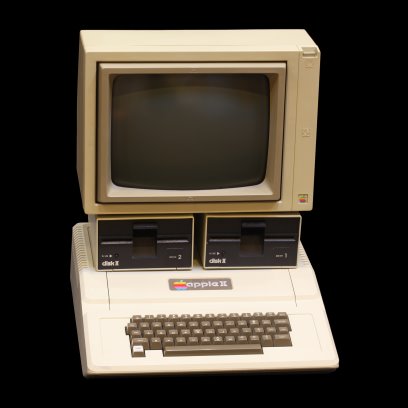
The image above is an image of the APPLE II.[22]
FEATURES OF FOUTH GENERATION COMPUTERS
- Introduction of Very Large-Scale Integration (VLSI) – combines millions of transistors
- Single-chip processor and the single-board computer emerged
- Smallest in size because of the high component density
- Creation of the Personal Computer (PC)
- Wide spread use of data communications
- Object-Oriented programming: Objects & operations on objects
- Artificial intelligence: Functions & logic predicates
FOURTH GENERATION COMPUTERS ARCHITECTURE
The fourth-generation computer mainly consist of five independent units: Input, memory, arithmetic and logic, output and control unit. The figure above shows the functional unit of a computer and its physical locations in the computer. The unit accepts digital information from the user via keyboard, mouse, microphone among others; the information is either stored or processed depending on the type of instructions.
REVIEWS ON VERY LARGE-SCALE INTEGRATION (VLSI)
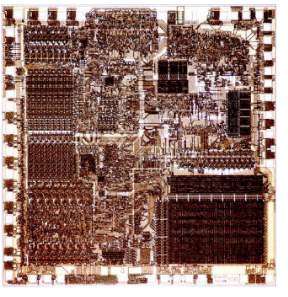
- FIRST REVIEW BY INTEL (8080) IN 1974
- 8 BITS DATA
- 16 BIT DATA
- 6 µM NMOS
- 6K TRANSISTORS
- 2 MHZ
- SECOND REVIEW BY MOTOROLA (68000) IN 1979
- 32 BIT ARCHITECTURE INTERNALLY, BUT IT HAS 16 BIT DATA BUS
- 16 & 32 BIT REGISTERS, 8 DATA AND 8 ADDRESS REGISTERS
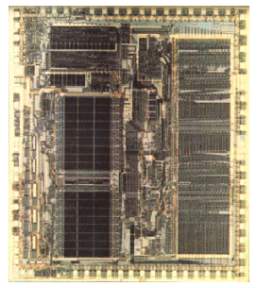
- 2 STAGE PIPELINE
- NO VIRTUAL MEMORY SUPPORT
- 68020 WAS FULLY 32 BIT EXTERNALLY
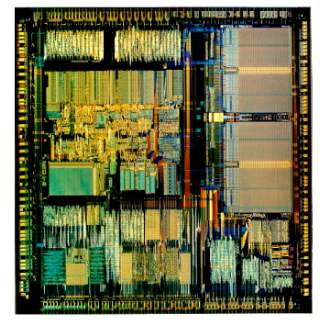
THIRD REVIEW BY INTEL (386) IN 1985
- 32 BIT DATA
- IMPROVED ADDRESSING
- SECURITY MODES
- KERNAL SYSTEM SERVICES,
- APPLICATIONS SERVICES
FOURTH REVIEW BY ALPHA (21264) IN 1990
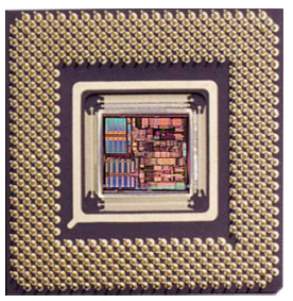
- 64 BIT ADDRESS / DATA
- SUPER SCALAR
- OUT OF ORDER EXECUTION
- 256 TLB ENTRIES
- 128 KB CATCH
- ADAPTIVE BRANCH PREDICTION
- 0.35 µm CMOS PROCESS
- 15.2M TRANSISTORS
- 600 MHz
ADVANTAGE AND DISADVANTAGES OF FOURTH GENERATION COMPUTERS
Initially, the integrated circuits contained only about ten to twenty components. This technology was named small scale integration (SSI). Latter, with the advancement in technology for manufacturing ICs, it became possible to integrate unto a hundred components on a single chip. This technology came to be known as medium scale integration (MSI). Then came the era of large scale integration (LSI) when it was possible to integrate over 30,000 components onto a single chip. Effort is still on for further miniaturization and it is expected that more than one million components will be integrated on a single chip known as very large scale integration (VLSI). A fourth generation computer, which is what we have now, has LSI chips as its brain. It is LSI technology, which has led to the development of very small but extremely powerful computers. It was the start of a social revolution. A whole computer circuit was soon available on a single ship, the size of a postage stamp. Overnight computers became incredibly compact. They became inexpensive to make and suddenly it became possible for anyone and everyone to own a computer.
| ADVANTAGES | DISADVANTAGES |
|
|
CONCLUSION
From considering all the information collated from my research, I can conclude that with the technology used in the manufacturing and producing the computers form each computer generation that the characteristics of the computers were all associated with the technology used. I also conducted further research into the fifth generation of computers to gain an insight of the development of the computers and as a result I have found out some new information that has updated my knowledge regarding the computing generations. For instance, scientists are now at work on the fifth-generation computers – a promise, but not yet a reality. They aim to bring us machines with genuine I.Q., the ability to reason logically, and with real knowledge of the world. Thus, unlike the last four generations that naturally followed its predecessor, the fifth generation will be totally different, totally novel, and totally new.
In structure, it will be parallel (the present ones are serial) and will be able to do multiple tasks simultaneously. In functions, it will not be algorithmic (step by step, with one step at a time). In nature, it will not do just data processing (number crunching) but knowledge processing. In inference, it will not be merely deductive, but also inductive. In application, it will behave like an expert. In programming, it will interact with humans in ordinary language (unlike BASIC, COBOL, FORTRAN, etc. which present computers need). And in architecture, it will have KIPS (Knowledge Information Processing System) rather than the present DIPS/LIPS (Data/Logic Information Processing System).
BIBLOGRAPHY
http://oer.nios.ac.in/wiki/index.php/CHARACTERISTICS_OF_COMPUTERS
https://en.oxforddictionaries.com/definition/characteristic
https://www.tutorialspoint.com/computer_fundamentals/computer_first_generation.htm
http://www.slawinski.ca/courses/CompSkills/Unit3/part4.htm
http://inventors.about.com/od/estartinventions/a/Eniac.htm
http://www.bbc.co.uk/timelines/z8bgr82
http://latesttechnomanias.blogspot.co.uk/2010/06/first-generation-computer.html
Book – Computer History by Prof. Dr. Miroslaw Malek Pg.22
http://www.owchallie.com/systems/evolution.php
https://www.ted.com/talks/george_dyson_at_the_birth_of_the_computer/transcript?language=en
http://www.tutorialspoint.com/computer_fundamentals/computer_first_generation.htm
Book – Computer History by Prof. Dr. Miroslaw Malek Pg.24
Book – Computer History by Prof. Dr. Miroslaw Malek Pg.26
https://en.wikipedia.org/wiki/Apple_II#cite_note-4
Book – Computer architecture and organisation by B.A. Godse & A.P. Godse
Fundamentals of Computers by BALAGURUSAMY pg. 5
http://www.mgnet.org/~douglas/Classes/cs521/arch/ComputerArch2005.pdf
http://latesttechnomanias.blogspot.co.uk/2010/06/fourth-generation-computers.html
https://www.slideshare.net/vineetsharma123/computer-basics-by-vineet-sharma-narela
https://en.wikipedia.org/wiki/Apple_II
[8] https://www.google.co.uk/search?as_st=y&tbm=isch&hl=en&as_q=vacuum+tubes+as+amplifiers+for+the+first+generation+of+computers&as_epq=&as_oq=&as_eq=&cr=&as_sitesearch=&safe=images&tbs=sur:fmc#imgrc=sfMcOAu9bkDJNM
[9] https://books.google.co.uk/books?id=X0Q26S24gkcC&pg=PA7&lpg=PA7&dq=did+the+first+generation+of+computer+require+air+conditioning+?&source=bl&ots=8cx_yikX_R&sig=4P5KrGl-JdmmESFj-123F8UTsdI&hl=en&sa=X&ved=0ahUKEwiy9JndmrzTAhXHdCwKHUXbCLUQ6AEIPTAE#v=onepage&q=did%20the%20first%20generation%20of%20computer%20require%20air%20conditioning%20%3F&f=false
[10] Book – Computer History by Prof. Dr. Miroslaw Malek Pg.22
[12] https://www.google.co.uk/search?as_st=y&tbm=isch&hl=en&as_q=first+generation+of+computers&as_epq=&as_oq=&as_eq=&cr=&as_sitesearch=&safe=images&tbs=sur:fmc#imgrc=HVRmUhC7IBNKrM
[15] https://www.google.co.uk/url?sa=i&rct=j&q=&esrc=s&source=images&cd=&cad=rja&uact=8&ved=0ahUKEwj7r42upsjTAhUFbxQKHRyIB-UQjhwIBQ&url=https%3A%2F%2Fwww.slideshare.net%2Fvineetsharma123%2Fcomputer-basics-by-vineet-sharma-narela&psig=AFQjCNHS6tBjOVQVo0JfrCRxwRAlni4Ggg&ust=1493508105024281
[16] https://www.google.co.uk/url?sa=i&rct=j&q=&esrc=s&source=images&cd=&cad=rja&uact=8&ved=0ahUKEwj9-aT9_sfTAhUBahoKHYdcCI4QjhwIBQ&url=https%3A%2F%2Fwww.flickr.com%2Fphotos%2Fllnl%2F4886598136&psig=AFQjCNG80jNHyS_260bqKlE3wkUEzyeOqQ&ust=1493497758463750
[17] Book – Computer History by Prof. Dr. Miroslaw Malek Pg.24
[18] https://www.google.co.uk/url?sa=i&rct=j&q=&esrc=s&source=images&cd=&cad=rja&uact=8&ved=0ahUKEwi3ibqdpMjTAhVExxQKHU-4A50QjhwIBQ&url=https%3A%2F%2Fwww.flickr.com%2Fphotos%2Fepitti%2F2370873167&psig=AFQjCNGUTe8lhNuJeWZmYe131VRSxM-83g&ust=1493507772830857
[19] Book – Computer History by Prof. Dr. Miroslaw Malek Pg.26
[22] https://www.google.co.uk/search?as_st=y&tbm=isch&hl=en&as_q=APPLE+II&as_epq=&as_oq=&as_eq=&cr=&as_sitesearch=&safe=images&tbs=sur:f#imgrc=o8ItAMeCc347PM:
[23] Book – Computer architecture and organisation by B.A. Godse &A.P. Godse
Cite This Work
To export a reference to this article please select a referencing stye below:
Related Services
View allRelated Content
All TagsContent relating to: "Computing"
Computing is a term that describes the use of computers to process information. Key aspects of Computing are hardware, software, and processing through algorithms.
Related Articles
DMCA / Removal Request
If you are the original writer of this dissertation and no longer wish to have your work published on the UKDiss.com website then please: