Web-Based Human Resource Management System (HRMS)
Info: 10150 words (41 pages) Dissertation
Published: 12th Oct 2021
ABSTRACT
AntRule Human Resource Management System (HRMS) is an online based Human Resource Management System (HRMS) which is the term used to describe formal systems devised for the management of people within an organization. The responsibilities of a human resource manager fall into three major areas: staffing, employee compensation and benefits, and defining/designing work. Many of those who conduct empirical research in the field of Human Resource Management System (HRMS) believe that a quantifiable and statistical, relation, association or link exists between HRMS practices and organizational performance, and can be discovered using ‘scientific‘ methods and the `usual´ statistical techniques. On the other hand, our project includes Accounts, POS system which is operated by only one database. So no need to operate extra software for account management and POS system.
The vital aspect of HRMS because the performance of an individual in an organization is largely driven by the work atmosphere or work culture that prevails at the workplace. A good working condition is one of the benefits that the employees can expect from an efficient human resource team.
TABLE OF CONTENTS
| CONTENTS | PAGE |
| Board of Examiners…………………………………………………………………. | i |
| Declaration………………………………………………………………………… | ii |
| Acknowledgements………………………………………………………………… | iii |
| Abstract……………………………………………………………………………. | iv |
| CHAPTER | PAGE |
| CHAPTER 1: INTRODUCTION | 1-2 |
| 1.1 Introduction …………………………………………………………………………. | 1 |
| 1.2 Background Study and Implementation….………………………………………… | 1 |
| 1.3 Motivation……………………………………………………………………… | 1 |
| 1.4 Objectives……………………………………………………………………… | 1 |
| 1.5 Layout of the Report…………………………………………………………… | 2 |
| CHAPTER 2: BACKGROUND OVERVIEW |
3-4 |
| 2.1 Introduction…………………………………………………………………………… | 3 |
| 2.2 The System of AntRule-HRMS………………………………………………..
2.2.1 An Administrator’s Role……………………………………………… 2.2.2 An Employee’s Role………………………………..………………… |
3
4 4 |
| 2.3 Benefits of AntRule-HRMS …….……………………………………………………….. | 4 |
| CHAPTER 3: SOFTWARE REQUIREMENTS | 5-8 |
| 3.1 Introduction……………………………………………………………………. | 5 |
| 3.2 Software Requirement…………………………………………………………. | 5 |
| 3.3 Framework, Language and Tools……………………………………………… | 5 |
| 3.3.1 CodeIgniter…………………………………………………………….. | 5 |
| 3.3.2 Bootstrap………………………………………………………………. | 5 |
| 3.3.3 PHP……………………………………………………………………. | 6 |
| 3.3.4 HTML……………………………………………………………………… | 6 |
| 3.3.5 CSS…………………………………………………………………….
3.3.6 JavaScript……………………………………………………………… 3.3.7 Tools…………………………………………………………………… |
6
7 7 |
| 3.4 Database ……………………………………………………………………….. | 7 |
| 3.5 Summary………………………………………………………………………. | 8 |
| CHAPTER 4: SYSTEM ANALYSIS | 10-12 |
| 4.1 Introduction ……………………………………………………………………… | 9 |
| 4.2 System Analysis ………………………………………………………………. | 9 |
| 4.3 System Development Life Cycle……………………………………………….. | 9 |
| 4.4 System Flowchart………………………………………………………………
4.5 System Study…………………………………………………………………… |
10
11 |
| 4.6 Feasibility Study……………………………………………………………….. | 11 |
| 4.6.1 Technical Feasibility………………………………………………… | 11 |
| 4.6.2 Operational Feasibility………………………………………………. | 11 |
| 4.6.3 Economic Feasibility…………………………………………………… | 12 |
| 4.7 Requirement Analysis………………………………………………………….. | 12 |
| 4.8 Conclusion……………………………………………………………………… | 12 |
| CHAPTER 5: SYSTEM DESIGN AND SPECIFICATION | 13-19 |
| 5.1 Introduction……………………………………………………………………. | 13 |
| 5.2 Class Diagram………………………………………………………………….. | 13 |
| 5.3 Use Case Model and Description ……………………………………………… | 16 |
| 5.4 Database Design with ER Diagram..………………………………………….. | 17 |
| 5.5 Database Management Systems…………………………………………………
5.5.1 Uses of DBMS………………………………………………………… |
18
18 |
| 5.6 Components of Database Management System………………………………… | 18 |
| 5.7 Database Modeling and Data Modeling ………………………………………… | 18 |
| 5.8 Data Modeling …………………………………………………………………
CHAPTER 6: IMPLEMENTATION AND TESTING |
19
20-44 |
| 6.1 Introduction……………………………………………………………………. | 20 |
| 6.2 Development Process………………………………………………………….. | 20 |
| 6.3 Admin Login Page…………………………………………………………….. | 20 |
| 6.4 Dashboard……..……………………………………………………………… | 21 |
| 6.5 Sales……..……………………………………………………………………. | 22 |
| 6.6 Purchase..……………………………………………………………………………………….. | 25 |
| 6.7 Trader………….……………………………………………………………… | 27 |
| 6.8 Product and Service………………………………………………………….. | 28 |
| 6.9 Transaction List………………………………………………………………. | 29 |
| 6.10 Employee……..……………………………………………………………. | 30 |
| 6.11 Payroll..……………………………………………………………………………………….. | 33 |
| 6.12 Notice………….……………………………………………………………… | 35 |
| 6.13 Admin User………….……………………………………………………….. | 36 |
| 6.14 Office Settings……………………………………………………………….. | 37 |
| 6.15 Employee Dashboard……………………………………………………………. | 42 |
| CHAPTER 7: CONCLUSION AND FUTURE SCOPE | 45 |
| 7.1 Conclusion…………………………………………………………………….. | 45 |
| 7.2 Future Scope………….……………………………………………………….. | 45 |
| 7.3 Limitations…………………………………………………………………….. | 45 |
| REFERENCE……………………………………………………… | 46 |
LIST OF FIGURES
| FIGURES | PAGE NO |
| Figure 4.4: System Flowchart of AntRule-HRMS | 12 |
| Figure 5.2.1: Class Diagram (Part 1) | 16 |
| Figure 5.2.2: Class Diagram (Part 2) | 16 |
| Figure 5.2.3: Class Diagram (Part 3) | 17 |
| Figure 5.3.1: Use Case Diagram
Figure 5.4.1: Entity Relationship Diagram |
18
18 |
| Figure 6.3: Login View of Administrator | 22 |
| Figure 6.4.1: Dashboard of Admin Login Panel (Part 1) | 22 |
| Figure 6.4.2: Dashboard of Admin Login Panel (Part 2) | 23 |
| Figure 6.4.3: Dashboard of Admin Login Panel (Part 3) | 23 |
| Figure 6.5.1: Create Invoice View from Sales section | 24 |
| Figure 6.5.2: Order Processing View from Sales section | 24 |
| Figure 6.5.2.1: Shipping View from Pending Shipment Section | 25 |
| Figure 6.5.3: All Invoice View from Sales section
Figure 6.5.4: Pending Shipment View from Sales section Figure 6.5.5: Delivered Order View from Sales section |
25
26 26 |
| Figure 6.6.1: New Purchase View from Purchase section | 27 |
| Figure 6.6.2: View All Purchase List from Purchase section | 27 |
| Figure 6.6.3: Pending Orders View from Purchase section | 28 |
| Figure 6.7.1: View All Customers from Trader section | 28 |
| Figure 6.7.2: All Vendor View from Trader Section | 29 |
| Figure 6.8.1: Product Category View from Product and Services | 29 |
| Figure 6.8.2: All Products List View from Products and Services | 30 |
| Figure 6.9.1: All Transaction View from Transection Section | 30 |
| Figure 6.9.2: Accounts Chart View from Transection Section | 31 |
| Figure 6.9.3: Income Categories View from Transection Section | 31 |
| Figure 6.9.4: Expense Categories View from Transection Section | 32 |
| Figure 6.10.1: Add Employee View from Employee Section | 32 |
| Figure 6.10.2: All Employee List View from Employee Section | 33 |
| Figure 6.10.3: Employee Awards View from Employee Section | 33 |
| Figure 6.10.4: Set Attendance View from Employee Section | 34 |
| Figure 6.10.5: All Application List View from Employee Section | 34 |
| Figure 6.11.1: Make Payment View from Payroll Section | 35 |
| Figure 6.11.1.1: Make Payment View from Payroll Section | 36 |
| Figure 6.11.1.2: Salary Paying Slip View from Make Payment | 36 |
| Figure 6.11.2: List of All Payment View from Payroll Section | 37 |
| Figure 6.12.1: Add Notice View from Notice Section | 37 |
| Figure 6.12.2: Manage Notice View from Notice Section | 38 |
| Figure 6.13.1: Create User View from Admin-User Section | 38 |
| Figure 6.14.1: Department View from Office Settings Section | 39 |
| Figure 6.14.2: Job Title View from Office Settings Section | 39 |
| Figure 6.14.3: Job Categories View from Office Settings Section | 40 |
| Figure 6.14.4: Work Shifts View from Office Settings Section | 40 |
| Figure 6.14.5: Working Days View from Office Settings Section | 41 |
| Figure 6.14.6: Holiday List View from Office Settings Section | 42 |
| Figure 6.14.7: Leave Type View from Office Settings Section | 42 |
| Figure 6.14.8: Salary Grades View from Office Settings Section | 43 |
| Figure 6.14.9: Salary Component View from Office Settings Section | 44 |
| Figure 6.14.10: Employment Status View from Office Settings
Figure 6.14.11: Tax Appearance View from Office Settings Section |
44
45 |
| Figure 6.15.1: Login View of Employee
Figure 6.15.2: Dashboard of Employee Login Figure 6.15.3: Employee Profile view from Employee Login Figure 6.15.4: List of Leave view from Employee Login |
CHAPTER 1
Introduction
1.1 Introduction
AntRule-HRMS is a web program that mixes many methods and processes to assure the transparent management of a business’s workers and data. This software is applied by companies to incorporate some necessary HR roles, such as handling worker data, maintaining payrolls, recruitment rules, gains administration and managing record of attendance data. It encourages regular Human Resources rules are flexible and simple to obtain. HRMS provides an average of collecting, storing, analyzing and administrate the data.
1.2 Background Study and Implementation
There have many professional companies in our country. Businesses of all areas need to hire skilled people. In the Workplaces, we need policies and plans so that everyone follows the same rules and knows what we expected from them. That’s why we need to implement a software by storing the information, attendance report, communicate with another employees, income and expense information, payment and transaction management, customer/vendor data and make the rules and regulation of a company.
1.3 Motivation
As we know that many developers have already been implemented much software. On that system, there have a different HR management system and accounts systems. But In this method, we have merged both systems. We can manage both management and reports from one software.
1.4 Objectives
The objectives of this project is
- To make a web platform for the organization.
- To create events for the employee to interact with the admin and other employees.
- To create a secure connection with the Administrator and Employees.
- To create an employee information, attendance, payroll, income and expense information, etc.
- To ensure secure communication and best service for both administrator and employee.
- To create opportunities for the organization to find the employee.
- To create a connection among employee and management.
- To make things easier for management.
We will make sure that all these objectives are appropriately fulfilled. We are hopeful that if we can acknowledge people about this system, then people will love this platform. Because people mostly management need this badly. The rest is up to us to make things happen.
1.5 Layout of the Report
Chapter one has demonstrated an introduction to the project with its motivation, objectives, and goals.
- Chapter two will have “Overview Background” shows project management phases and project management challenges.
- Chapter three will have Software Requirement.
- Chapter four will have System Analysis.
- Chapter five will have system design and specification.
- Chapter six will have Implementation, and Testing.
- Chapter seven will have conclusion.
CHAPTER 2
Background Overview
2.1 Introduction
HRMS is to obtain capability and effectiveness. It works another functional area, to help them to achieve capableness in their operations and achievement of goals to achieve efficiency. Gathering right man for the right job at the right time in exact quantity, increasing through right kind of practice, utilizing the chosen workforce, and managing the workforce is the organizational purposes of HRM. Sequence plan is a significant issue to be taken up as a modern corporate purpose. HRMS displays so many functions for other areas. Though, it must see that the facilitation should not require more than the advantage performed. In today’s world, there is a lack of essential skill. Workers are approved by contentious firms to change the jobs. HRMS has the liability to gain, improve, utilize, and manage employees. That would be likely only when the HRMS helps employees to achieve their personal goals to get their duty. Planning work-life balance for the workers is a particular purpose. HRMS must see that the right, ethical, and social, environmental issues are adequately served to fair opportunity, and equal pay for equal work are the right issues not to be violated [6].
2.2 The System of AntRule-HRMS
AntRule-HRMS is a system where there has two login category. Administrator plays here the vital role of this system. We have implemented the software by storing the information, attendance report, communicate with other employees, income and expense information, payment and transaction management, customer/vendor data and make the rules and regulation.
An administrator can access the admin panel. He can add employee and manage employee, payroll management, sent important mail through the software, set attendance and holiday, manage the transaction, sales, and purchase products, etc. An employee can access his account which operated or approved by the administrator. He can also set up his profile and sent the critical mail through the software. An employee can also apply for leave from the account.
2.2.1 An Administrator’s Role
- Can login to the system through the admin panel of the application.
- Manages all employee data and other HR related processes.
2.2.2 An Employee’s Role
- An Employee login into the system by ID and password after registering with the required information.
- Can communicate with the other employee’s or administrator, updating their information in the system, seeing their pay slips and can perform the office related work.
2.3 Benefits of AntRule-HRMS
- Web-Based System
- Makes finding employee easier
- It will store information about origination and employee.
- This platform will run on multiple operating systems
- A system with user-friendly interface
- A method is with ease of use.
CHAPTER 3
Software Requirements
3.1 Introduction
Software Requirement Specification (SRS) is a record which contains functional and non- working requirements. It also includes Use Case diagrams, Use Case descriptions, Data dictionary, Abbreviations, etc. It is a contract between customers and software developing farms. Usually, SRS was designed by a Business analyst, System analyst and Test analyst. SRS helps the business analyst to create technical designs like Class diagrams, ER diagrams.
SRS for this project is described in this chapter shortly [1].
3.2 Software Requirement
The selection of software platform of the previous and current phase of automation is as follows. We managed the web-based platform as work gains. We used PHP 5, JavaScript and Ajax as the front end, MySQL server as back-end DBMS and we used Crystal Report as report design.
3.3 Framework, Language, and Tools
The language and tools that have been used to develop this project are as follows. We used CodeIgniter and Bootstrap as a framework, PHP, HTML, MySQL, Cascading Style Sheets (CSS), JavaScript as an implementing language.
3.3.1 CodeIgniter
CodeIgniter is loosely based on the famous MVC development model. While controller classes are an important part of development following CodeIgniter, models and views are optional. CodeIgniter can also be adjusted to use Hierarchical MVC which permits developers to manage the modular grouping of Controller, Models, and View designed in a sub-directory form.
3.3.2 Bootstrap
Bootstrap is open-source front-end and free web framework for creating websites and web designs. It includes CSS and HTML based layout templates for typography, models, buttons, navigation and different interface components, as well as elective JavaScript extensions. Unlike various web frameworks, it just concerns itself with front-end development.
3.3.3 PHP
PHP (recursive acronym for PHP: Hypertext Preprocessor) is a universally-used open source general-purpose scripting language that is remarkably suited for web development and can be implanted into HTML. It is also necessary to think PHP regarding what it can do for us. PHP always us to:
- Reduce the time to create a large website.
- Create a customized user experience for visitors based on the report that we have gathered from them.
- Open up thousands of opportunities for online tools.
- PHP works on several platforms ( Linux, Windows, Unix, etc.).
- We can free download PHP from the website “www.php.net.”
- It is almost easy to learn and runs efficiently on the server side.
3.3.4 HTML
HTML stands for Hyper Text Markup Language. HTML is a language for defining the building of Web pages. HTML grants authors the means to,
- Distribute online documents with tables, lists, photos, titles, topic, etc.
- Improve online data via hypertext links, at the click of a button.
- Design schemes for operating activities with foreign services, for use in exploring for data, presenting licenses, ordering products, etc.
- Include covers-sheets, video clips, sound clips, and other applications immediately in their reports.
3.3.5 CSS
CSS is the language for describing the performance of Web pages, including appearances, layout design, and fonts. It enables one to adjust the presentation to various types of devices, such as big screens, small screens, or printers. CSS is confident of HTML and can be used with any XML-based markup language. The division of HTML from CSS performs it more comfortable to establish sites, receive style sheets pages, and original pages to different conditions. That is committed to as the division of construction from a presentation [2].
3.3.6 JavaScript
JavaScript is the world’s most successful web-based programming language. It is the language for HTML, for the web, for servers, PCs, laptops, tablets, phones, and more. JavaScript is a Scripting Language.
- JavaScript is programming code that can be implanted into HTML pages.
- All modern web browsers can perform JavaScript code.
- JavaScript is clear to learn [3].
3.3.7 Tools
A software development tool is a program or applications that Software Developers use to design, debug, maintain, or otherwise maintain other programs and applications. The term applies typically to nearly simple programs, which can be connected coincidentally to perform a task, much as one might use multiple control tools fix a physical object [4].
To improve this website utilizing this following tools:
- Sublime Text.
- Notepad++
- MySql Workbench
- Adobe Photoshop.
- Xampp Server.
- Browser
3.4 Database
A database is an arranged group of data. The data are typically prepared to design essential characters of reality in a way that maintains means demanding this information. The resulting database is working to improve this website is MySQL.
First of all, we are creating a program for the students where both learners and teachers will present their information. Using that knowledge, they will choose each other. So the database is a must for our Project. All the experience will be stored in that database. For our application, the database is a significant aspect. The database needs to be stable and secure because security is a significant problem for a web application. So to select a database is essential and more important than any other things for our project. We like MySQL because it is the most suitable database for us for some reasons. Those reasons will be given below.
A MySQL database is a hosting database that is used to store website information like blog posts or user report. A MySQL database is the usual general type of relational database on the web today. That is partly because it is free but also very important. In basic terms, a MySQL database is intelligent about saving any data that you want. It will let you quickly store and retrieve information and many website visitors can practice it at one time [5].
- MySQL is a database server.
- It is ideal for both small and large application.
- MySQL Supports standard SQL.
- It is free to download and use.
- It compiles on some platforms.
These are the purposes we used MySQL as our database because it is so important to select the right database for our application otherwise the whole hard work may go in vain. That’s why considering all the options we’ve chosen this database, and it was so useful for our project as well as the web application.
To build our web application, we needed a database server which is perfect for small and large use. We needed a database that maintains standard SQL and also compiles some platforms. The end and essential fact of the database is if it is free to download and practice or not. In every case, we found MySQL absolute and most efficient and useful. Using this database we could complete our web application correctly and exactly the way we needed. Choosing MySQL for the database was an essential step for our project as well as web application.
3.5 Summary
Software Requirement Specification (SRS) is the most critical thing for Software. It is a paper which proved that the understanding of the software of client and the developer company is same or not.
CHAPTER 4
System Analysis
4.1 Introduction
The investigation involved a complete study of the modern system, operating to specifications of a new system. It is a comprehensive study of several methods implemented by a system and their relations within and outside the system. During the investigation, data are controlled by the open files, decision points and transactions handled by the existing system. Records, on-site observation, and sampling are the means used for custom analysis.
4.2 System Analysis
The system report is about learning what the system is going to handle, rather than determining how to do the handling. We require decaying a complex set of the requirement into the primary elements and relationships on which we will base our explication. An analysis is our first chance to get to handles with modeling the real world as objects. System analysis is necessary because it answers the questions of
- Who will use the system?
- What will the system do?
- Where and when it will be used?
During this phase, the project team reviews any current system, identifies development opportunities and extends a concept for the new system.
4.3 System Development Life Cycle
System life cycle is an organizational method for improving and preserving systems. It helps in developing a custom project plan because it gives the overall list of processes and sub-processes wanted to create a system.
System development life cycle means a joining of various plans. In other words, we can say that multiple operations put together are assigned to system improvement lifecycle. In the System Summary and Design specification, the system expansion life cycle means software development life cycle.
Understanding is the different phases of software development cycle-
- System study/Primary Idea
- Probability study
- Fundamental Analysis
- System analysis
- System design
- Development/Coding
- Testing
- Implementation
- Maintenance
4.4 System Flowchart
System Flowchart is a kind of a chart that represent the workflow of a process that show the steps of systems within a box that connected by the arrow sign. Here given the system flowchart of AntRule-HRMS.
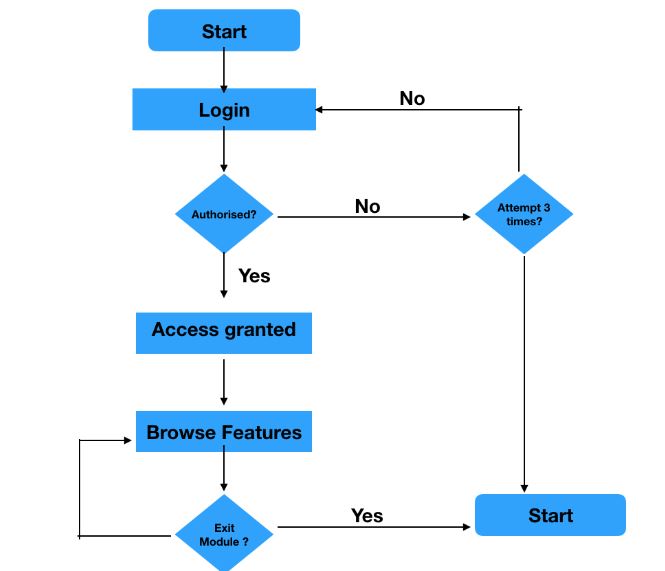
Figure 4.4: System Flowchart of AntRule-HRMS
4.5 System Study
System study is an initial stage of system development life cycle. That gives a bright idea of what the real system is? After finishing the system study, a system proposal is prepared by the System Analyst (who studies the system) and placed before the user. The proposed method includes the findings of the present system and suggestions to overcome the shortcomings and problems of the modern policy in the light of the user’s specifications [7] [8].
To explain the system investigation phase more analytically, we would maintain that system study phase passes by the following steps-
- Problem identification and project preliminaries
- Background analysis
- Opinion or decisions
4.6 Feasibility Study
Feasibility or Probability study is the process used for the developing if the difficult can be solved or not solved, casual purposes, and evaluating the range of cost and benefits associated with various alternatives for solving the problem. Feasibility studies are necessary first to assess the feasibility of an application. After studying this system (new system) and gathering all its possible data then I have to consider the three following factors:
- Technical feasibility
- Operational feasibility
- Financial Viability
4.6.1 Technical Feasibility
Technical Feasibility collects on the existing computer system software, hardware, etc. and to some extent how it can support the stated addition.
Since the project is designed with JavaScript and Bootstrap as Front-end and PHP 5.2.6 as Backend, it is more efficient, comfortable and user-friendly to understand by almost everyone. A considerable amount of data can be handled efficiently using SQL Server as backend. Hence this Application has good scientific workability.
4.6.2 Operational Feasibility
Operational Feasibility means that the projected system will be used efficiently after it has been developed. It is a standard of how well the new way solves the problems and takes advantage of the possibilities classified during scope meaning and how it provides the conditions identified in the requirements analysis phase of system development [9].
4.6.3 Economic Feasibility
Economic feasibility is the measure of the cost-effectiveness of an information system solution. Financial justification is the “Bottom Line” event for most systems. Economic reason includes a broad range of concerns that include the cost-benefit analysis. In this, we weight the cost and the benefits associated with the candidate system, and if it suits the primary purpose of the organization, i.e., profit-making, the project is making to the analysis and design phase.
The financial and the economic questions during the preliminary investigation are verified to estimate the following
- The charge to conduct a full system investigation.
- The cost of hardware and software for the class of application being recognized.
- The benefits in the form of decreased price.
- The suggested system will give the minute knowledge. As a result, the appearance is improved which in turn may be expected to produce increased profits [10].
4.7 Requirement Analysis
Requirements Analysis is the process of understanding the user needs and expectations from a proposed system or application and is a distinct stage in the Software Development Life Cycle model.
Requirements are a description of how a system should behave or a description of system properties or attributes. It can alternatively be a statement of ‘what’ application is expected to do. The Software Requirements Analysis Process covers the complex task of obtaining and documenting the requirements of all these users, modeling and analyzing these conditions and recording them as a basis for system design [11].
4.8 Conclusion
System analysis is an essential part of the project. System analysis is needed for designing and implementing the plan. The problems are analyzed to determine the nature of the system. System Analysis finds the different phase of a system and components of system design.
CHAPTER 5
System Design and Specification
5.1 Introduction
System Design the proposed system will be defined as tasks that focus on the specification of detailed computer-based solutions. System design is the most critical phase of the system development life cycle. It provides the understanding and procedural details necessary for implementing the method recommended in the utility study. Stress is on altering the production requirements into design specifications [6].
The data catalog of the proposed method will be defined, and the relationship between the entities through the constraints will be identified. Hence, the above analytical phase will now be converted to a database structure to provide a proposed system the functionality to deliver data from a centralized database.
5.2 Class Diagram
A Class Diagram is a type of static structure diagram that describes the structure of a system by determining the system’s classes, their attributes, methods, and the relationships among objects.
In the diagram, classes are represented with boxes which contain three parts:
- The top section includes the name of the course. It is printed in bold and centered, and the first word is obtained.
- The middle part holds the attributes of the class. They are left-aligned, and the first letter is lowercase.
- The 1st attribute from all table with the key sign is the primary key [12] (Figure: 5.4.1).
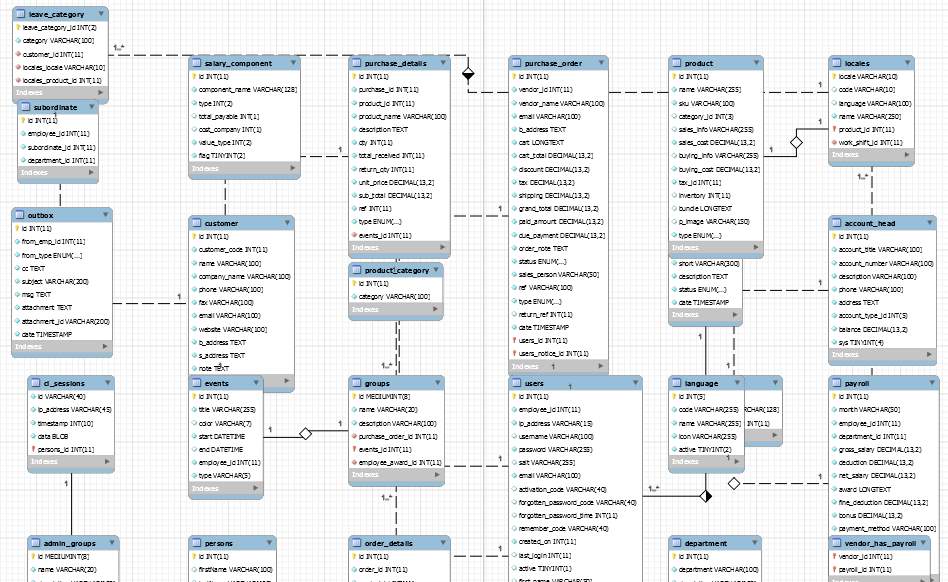
Figure 5.2.1: Class Diagram (Part 1)
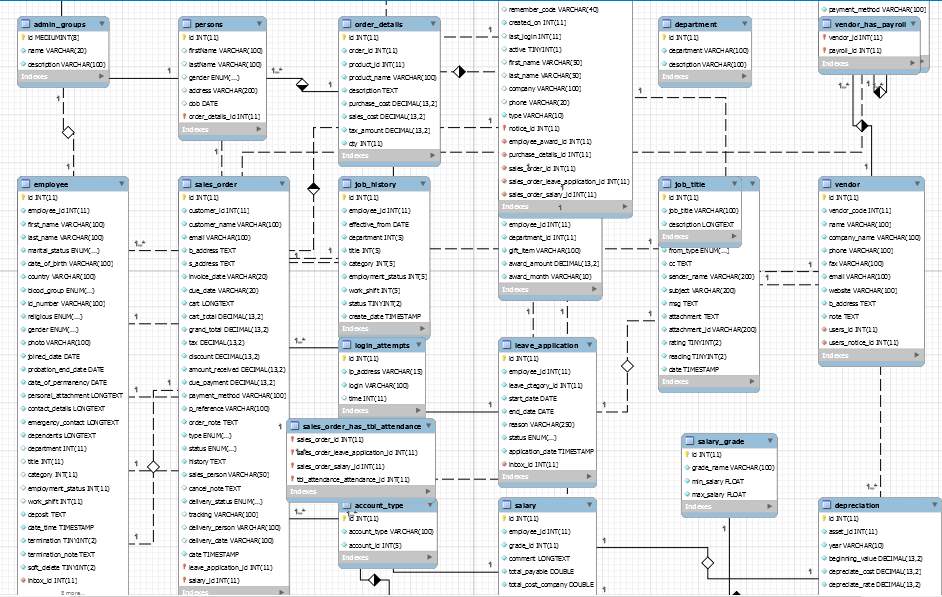
Figure 5.2.2: Class Diagram (Part 2)
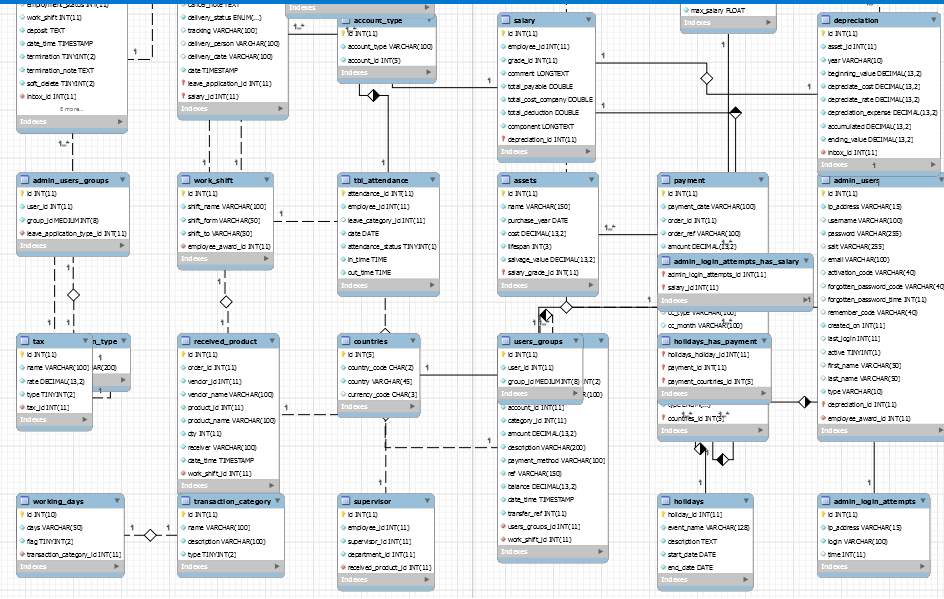
Figure 5.2.3: Class Diagram (Part 3)
5.3 Use Case Model and Description
A use case diagram is a visual depiction of the communications among the components of a system. A use case is a methodology applied in operation investigation to identify, clarify, and establish system demands. [13]
- Administrator and employees are actors.
- And the attributes are associated with admin.
- Some attributes are includes with sub-attributes.
- Admin is associated with all the attributes. That is why he will get all the features of this application.
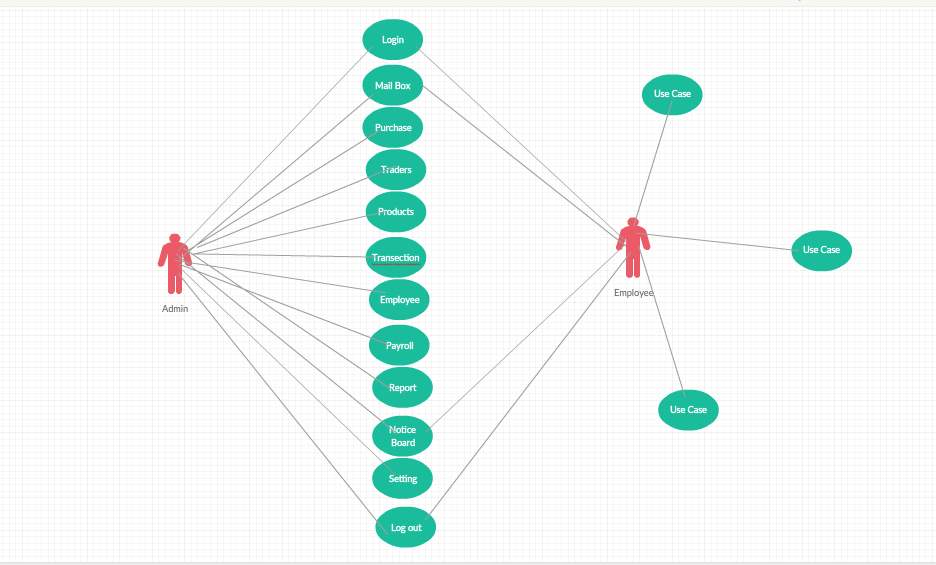
Figure 5.3.1: Use Case Diagram
5.4 Database Design with ER Diagram
Database design is the method of producing a particular data model of a database. This logical data model includes all the required logical and sensible design choices and material storage parameters required to create a design in a Data Definition Language, which can then be used to generate a database. An entirely attributed data model contains specific attributes for each entity [14].
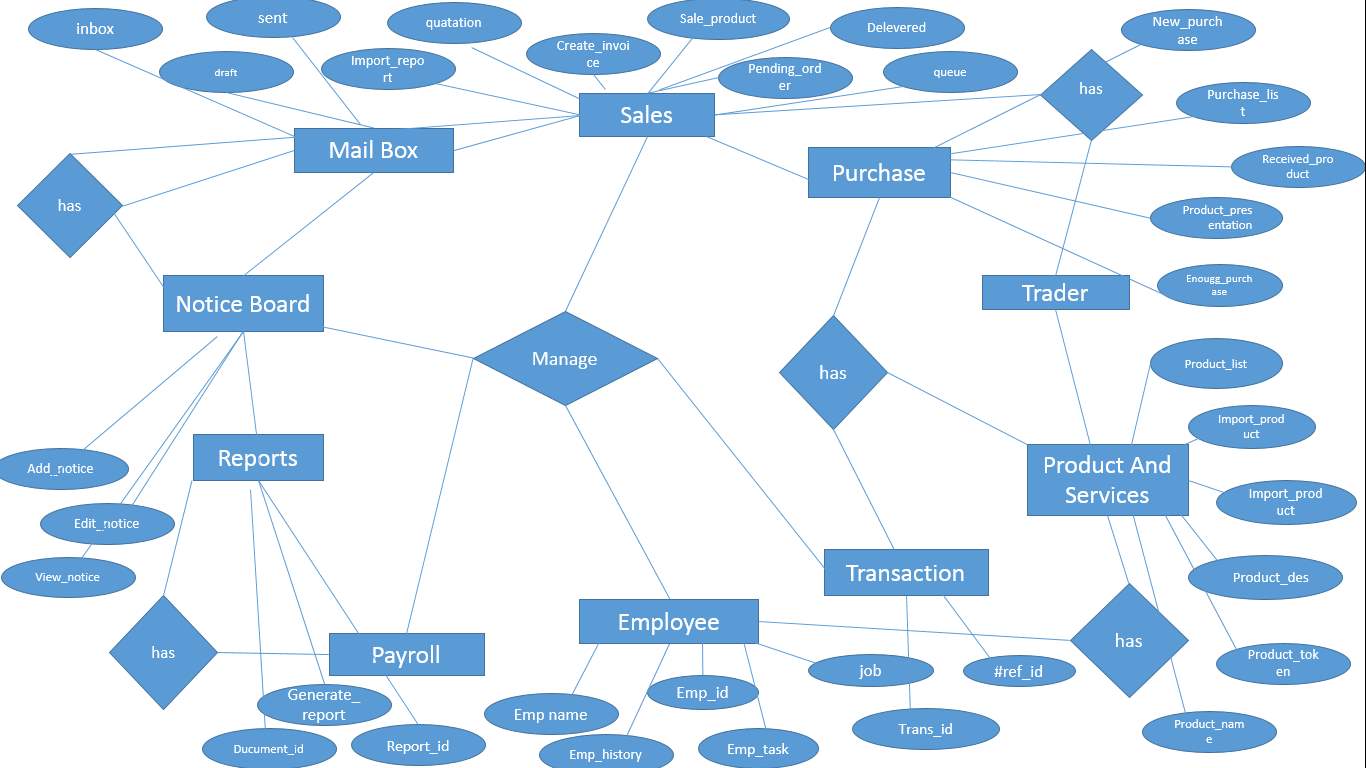
Figure 5.4.1: Entity Relationship Diagram.
5.5 Database Management Systems
A database is an ordered collection of data. The data are typically held to develop aspects of existence in a way that maintains processes requiring information.
Database management systems (DBMSs) are particularly designed software applications that combine with the user, other cards, and the database itself to receive and analyze data. A general-purpose DBMS is a software system designed to allow the definition, creation, querying, update, and administration of databases. Well-known DBMSs include MySQL, Postage SQL, Microsoft SQL Server, Oracle, SAP and IBM DB2. A database is not movable across several DBMSs, but several DBMSs can interoperate by using examples before-mentioned as SQL and ODBC or JDBC to allow a particular application to work with more than one DBMS. Database command systems are often classified according to the database model that they support; the most important database systems since the 1980s have all supported the relational model as described by the SQL language [15].
5.5.1 Uses of DBMS
- Data independence and efficient access.
- Reduced application construction time.
- Data integrity and security.
- Uniform data administration.
- Concurrent access, improving from crashes.
- User-friendly declarative query language.
5.6 Components of Database Management Systems
A database management system (DBMS) consists of several components. Each component plays a significant role in the database management system environment. The vital parts of database management system are:
- Software.
- Hardware.
- Procedures.
- Database Access Language [16].
5.7 Database Modeling and Data Modeling
A database design is a type of data model that defines the logical construction of a database and fundamentally determines in which method data can be stored, organized, and manipulated. The most famous example of a database model is the relational model, which uses a table-based format [17].
Common logical data models for databases include:
- Hierarchical database model.
- Entity–relationship model
- Enhanced entity-relationship model.
- Object model.
- Document model
- Network model.
- Relational model
- Entity attribute value model.
- Star schema.
An object relational database combines the two related structures.
Physical data models include:
- Inverted index.
- Flat file.
- Multidimensional model.
- Semantic model.
- XML database.
- Named Graph.
- Other models include:
- Associative model.
- Multivalve model.
5.8 Data Modeling
Data modeling is the study of data things that are managed in a business or other context and the description of the connections among these data objects. Data modeling is a first step in doing object-oriented programming [18].
CHAPTER 6
Implementation and Testing
6.1 Introduction
Implementation is an important part to manage an application of a planning process. It improves to develop the strategic systems which must expect to include a process for applying the plan. After implementation a plan we need to develop the process according to the system.
6.2 Development Process
Two types of dashboard are available in this system. Administrator dashboard and another is for Employee. In Admin login page or home page only admin can login and for access the whole features employee need to make active by admin for enter the system and perform more activities.
6.3 Admin Login Page
This is the homepage where administrator may login from this page. Admin and Employee can communicate from the admin login and Admin can update or edit anything what he want. Here only admin will sign in to continue, –
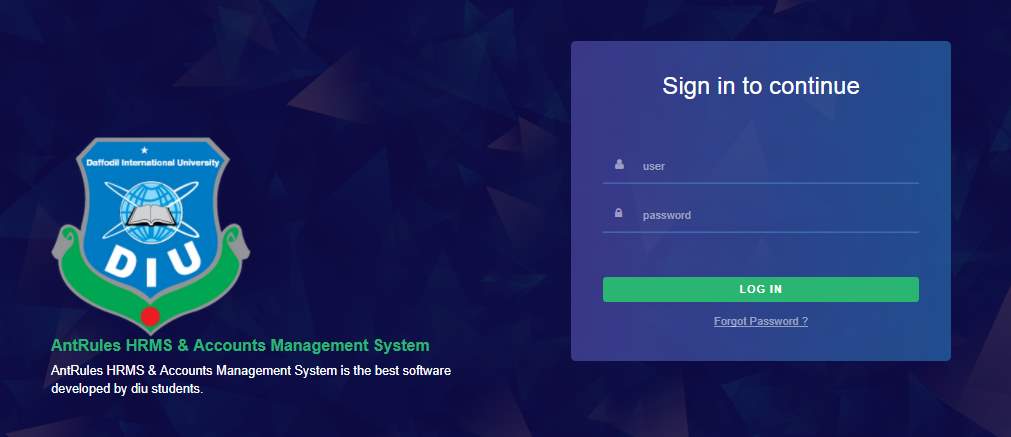
Figure 6.3: Login View of Administrator
6.4 Dashboard
A dashboard, in website control, is typically the index page of the control panel for a website’s content management system. Examples include that classified with the popular blogging software WordPress and on the project management website Basecamp. [1] After login as an admin, the dashboard for admin will be appearing on the following screen to access the full feature. (Figure 6.4.1) Here is the admin dashboard screenshot. In this page admin can see all the statistics.
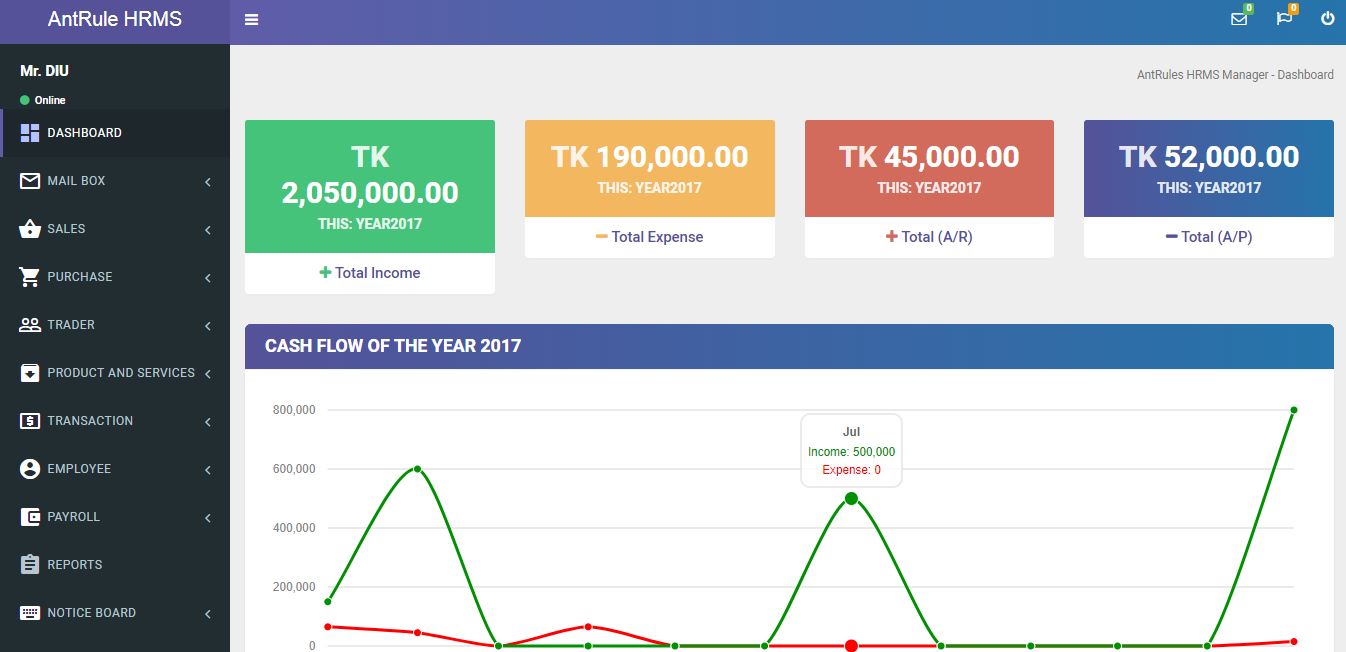
Figure 6.4.1: Dashboard of Admin Login Panel (Part 1)
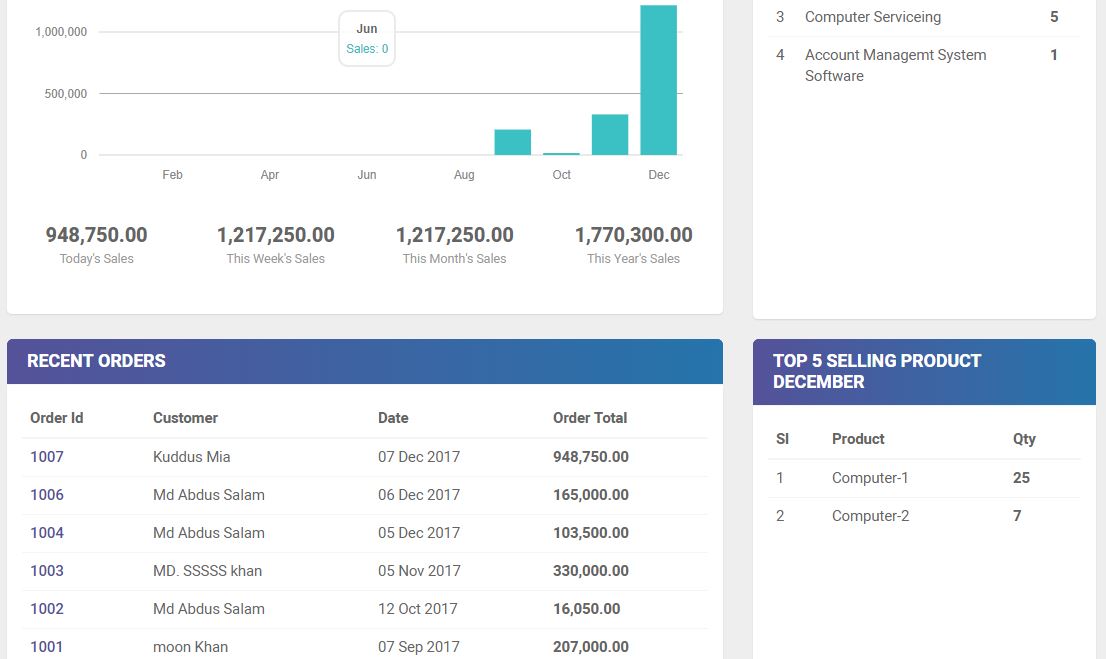
Figure 6.4.2: Dashboard of Admin Login Panel (Part 2)
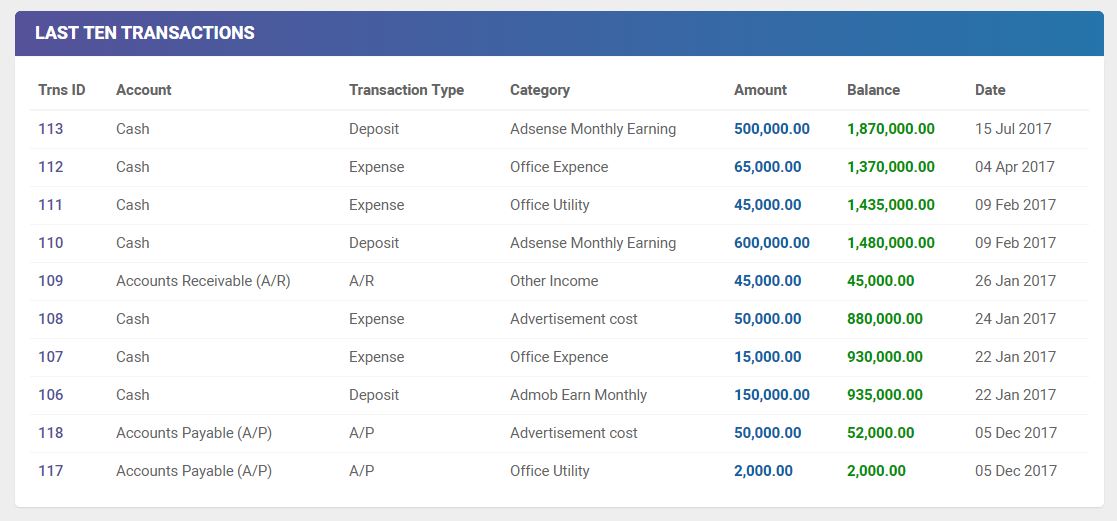
Figure 6.4.3: Dashboard of Admin Login Panel (Part 3)
6.5 Sales
This is the sales section where admin can Create Invoice (6.5.1), View all Invoice (Figure 6.5.3), Order processing (Figure 6.5.2), Pending shipment (Figure 6.5.4), Delivering order (Figure 6.5.5), Quotation and also can see the all Quotation.
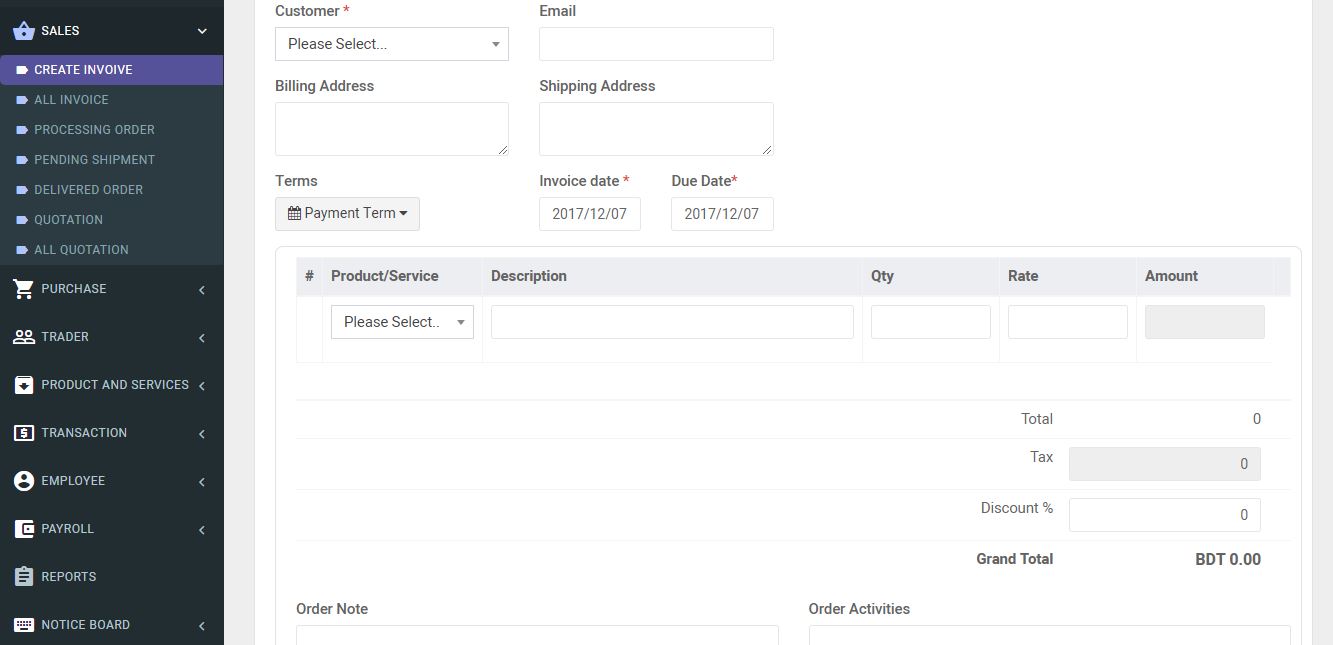
Figure 6.5.1: Create Invoice View from Sales section
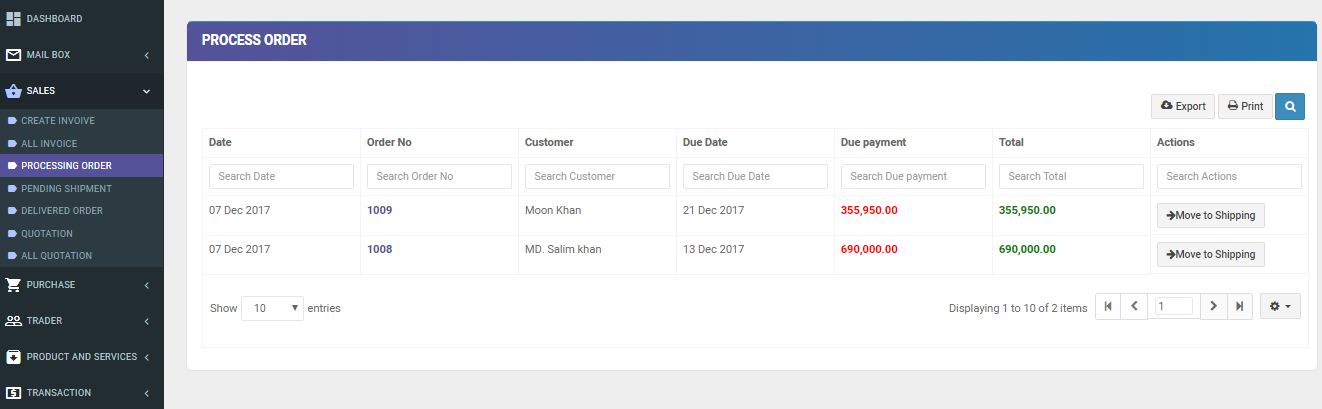
Figure 6.5.2: Order Processing View from Sales section
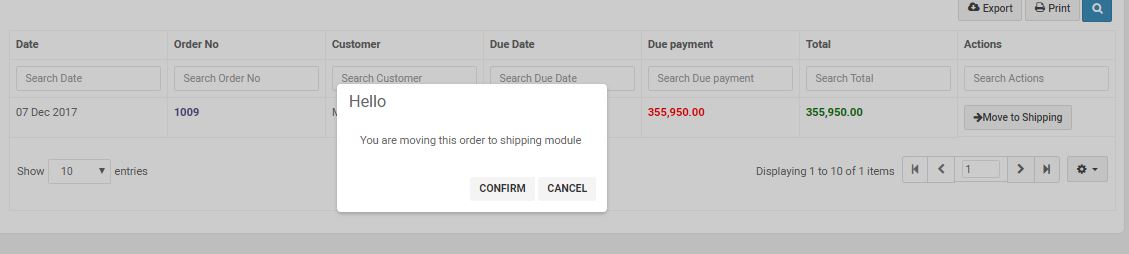
Figure 6.5.2.1: Shipping View from Pending Shipment Section
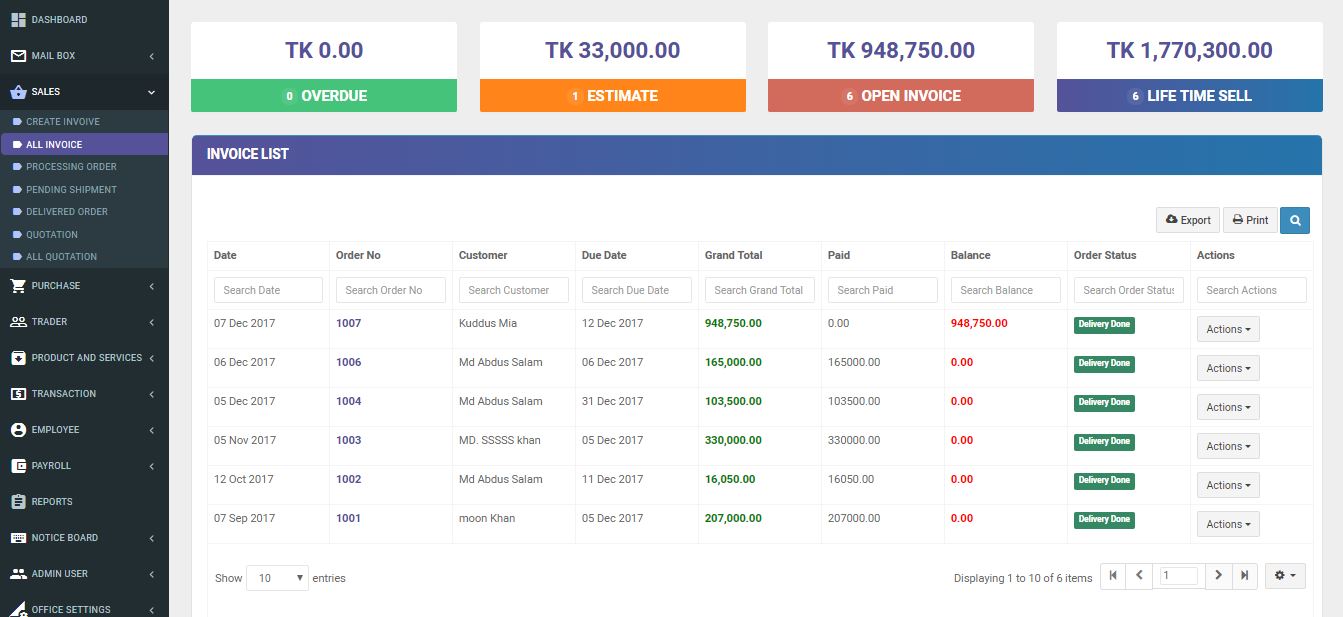
Figure 6.5.3: All Invoice View from Sales section
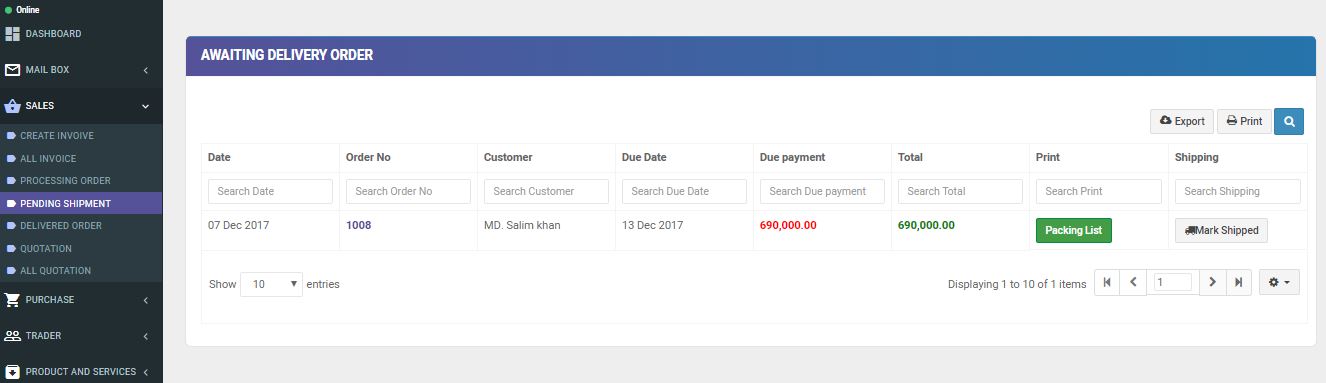 Figure 6.5.4: Pending Shipment View from Sales section
Figure 6.5.4: Pending Shipment View from Sales section
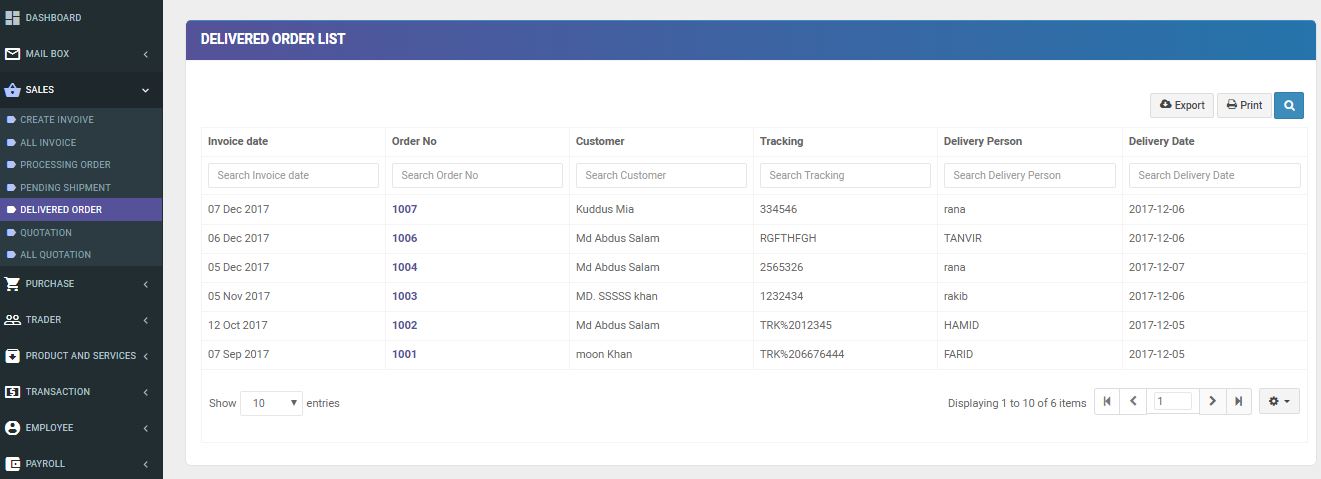
Figure 6.5.5: Delivered Order View from Sales section
6.6 Purchase
Here admin can Purchase new product (Figure 6.6.1), can see all the purchase list (Figure 6.6.2) and the Receiving Product (Figure 6.6.3).
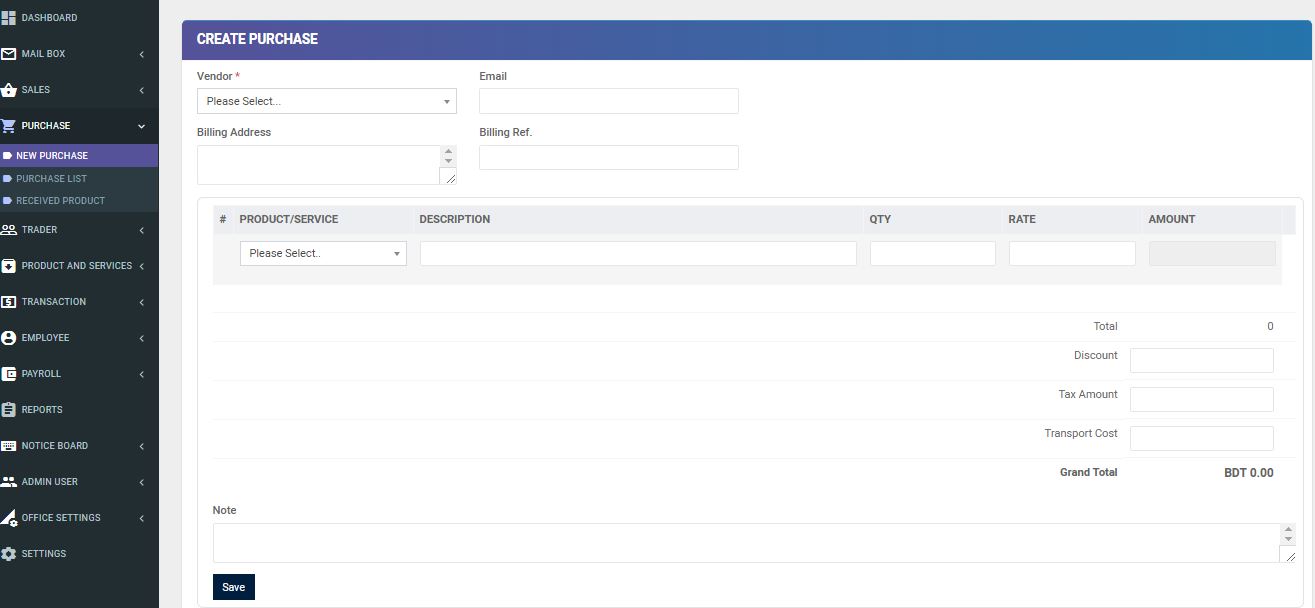
Figure 6.6.1: New Purchase View from Purchase section
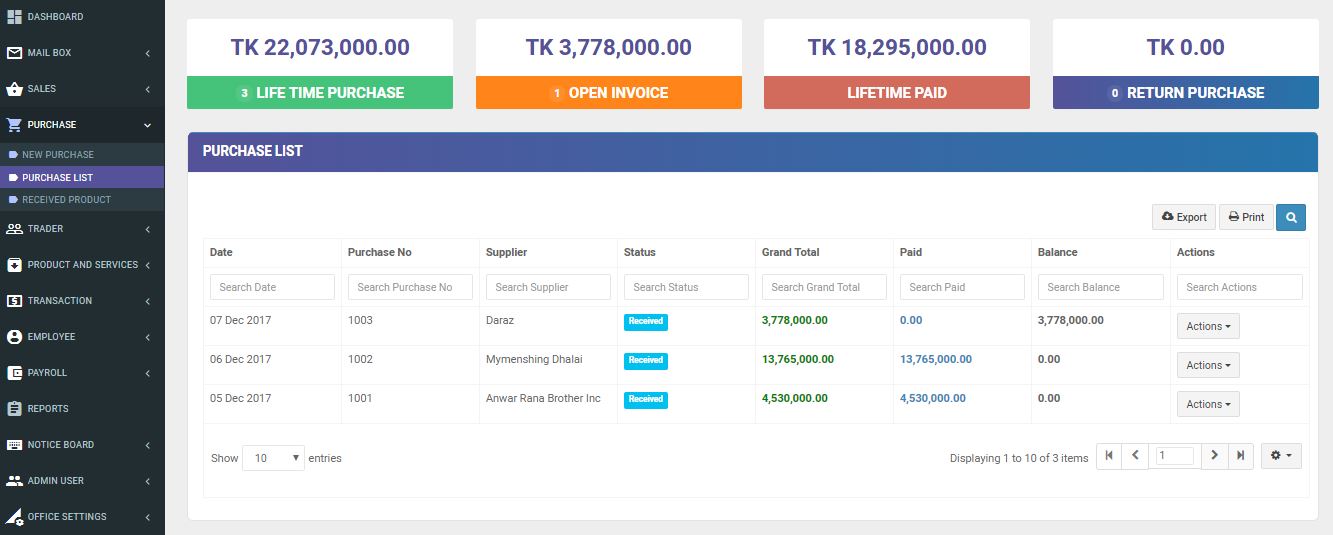
Figure 6.6.2: View All Purchase List from Purchase section
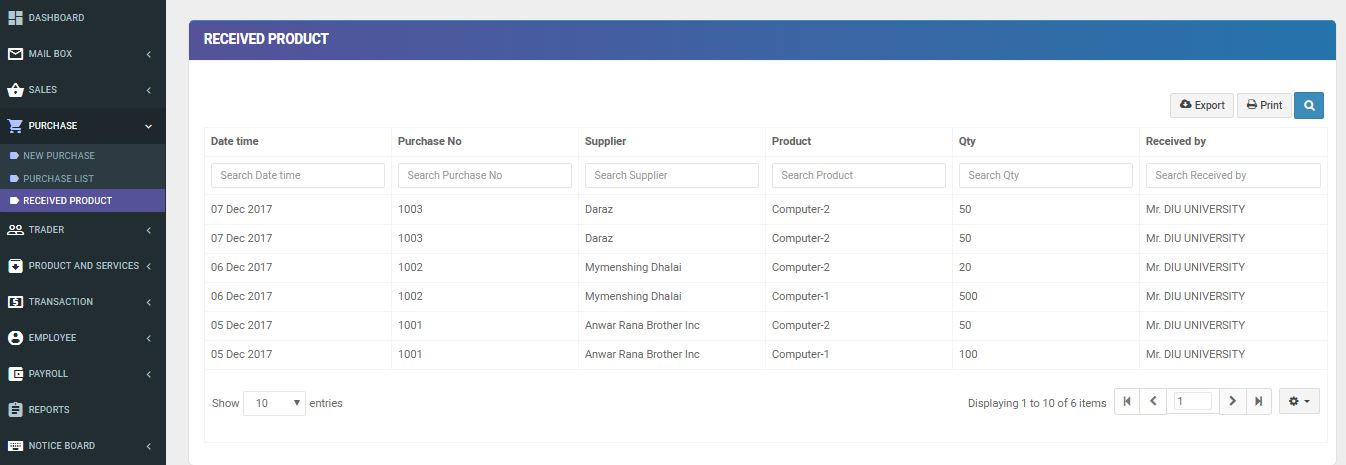
Figure 6.6.3: Pending Orders View from Purchase section
6.7 Trader
On the trader section admin can add new customer (Figure 6.7.1) and vendor (Figure 6.7.2) or view from the trader menu.
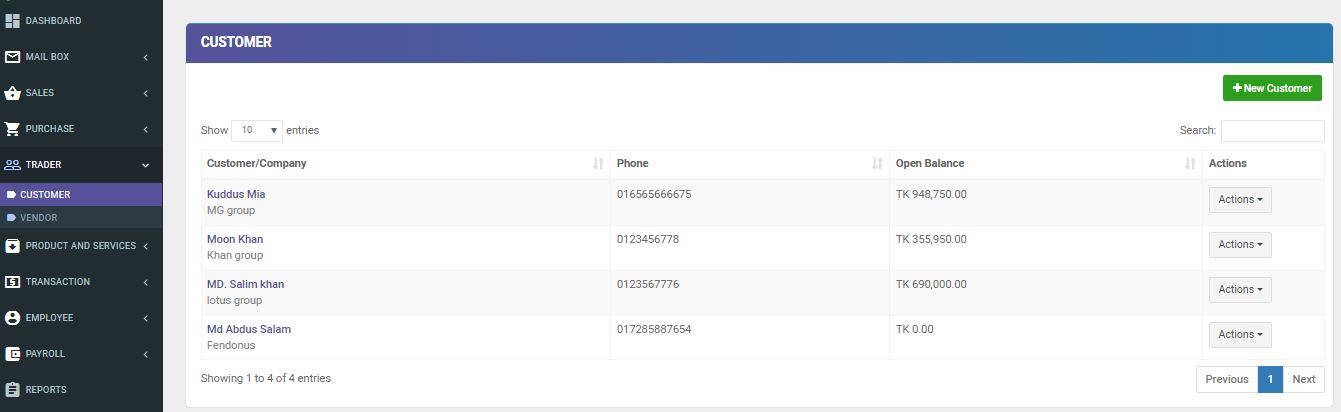
Figure 6.7.1: View All Customers from Trader section
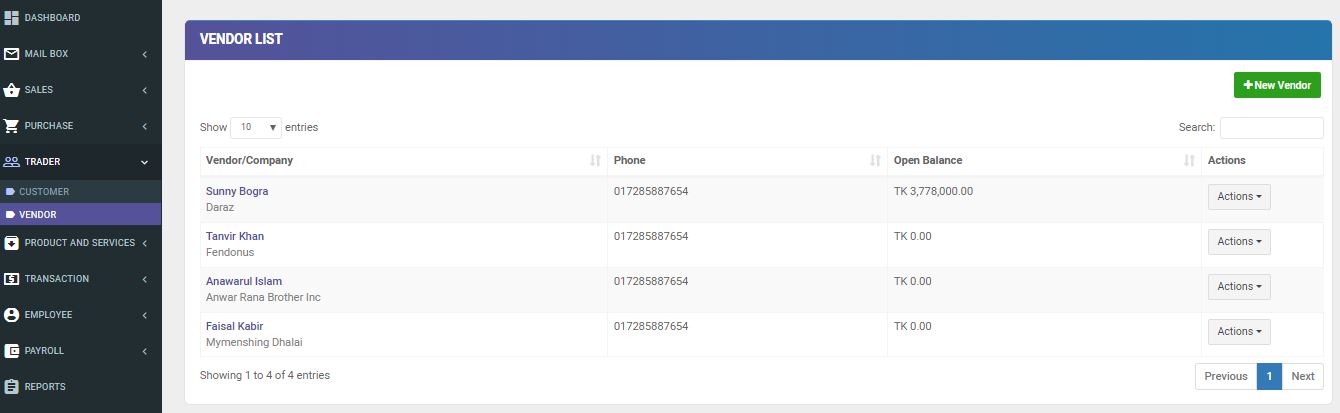
Figure 6.7.2: All Vendor View from Trader Section
6.8 Product and Service
Here the administrator can view, manage, add and edit the Product List, Import Product and Category (Figure 6.8.1).
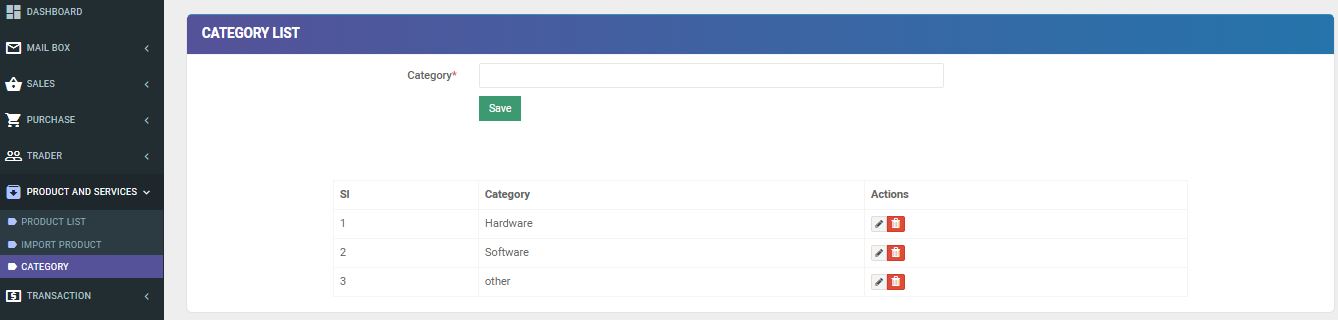
Figure 6.8.1: Product Category View from Product and Services Section
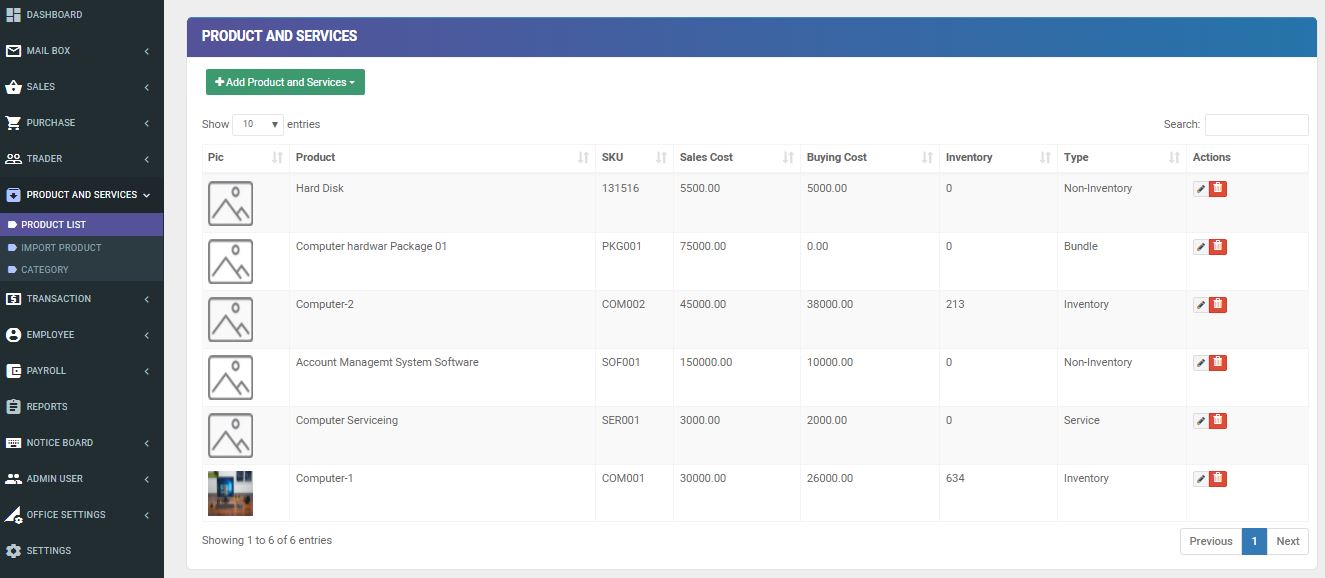
Figure 6.8.2: All Products List View from Products and Services Section
6.9 Transaction List
In the Transaction List admin can Add Transection, View Transaction List (Figure 6.9.1), Chart of accounts (Figure 6.9.2), Income Categories (Figure 6.9.3 )and Expense Categories(Figure 6.9.4).
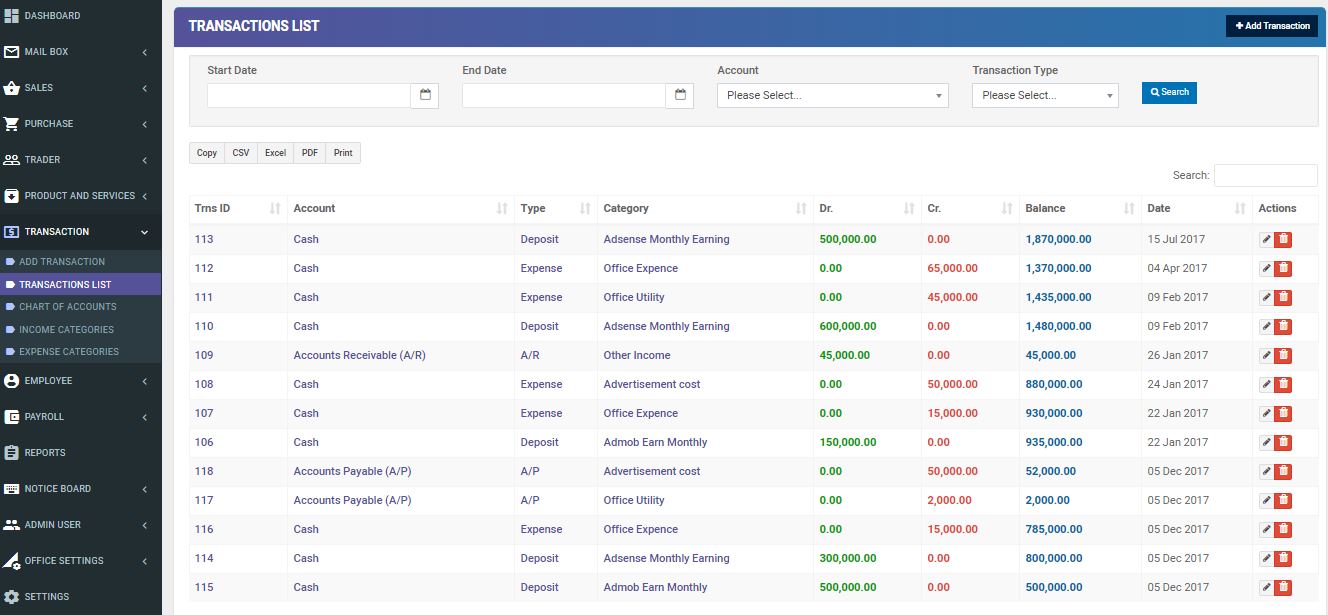
Figure 6.9.1: All Transaction View from Transection Section
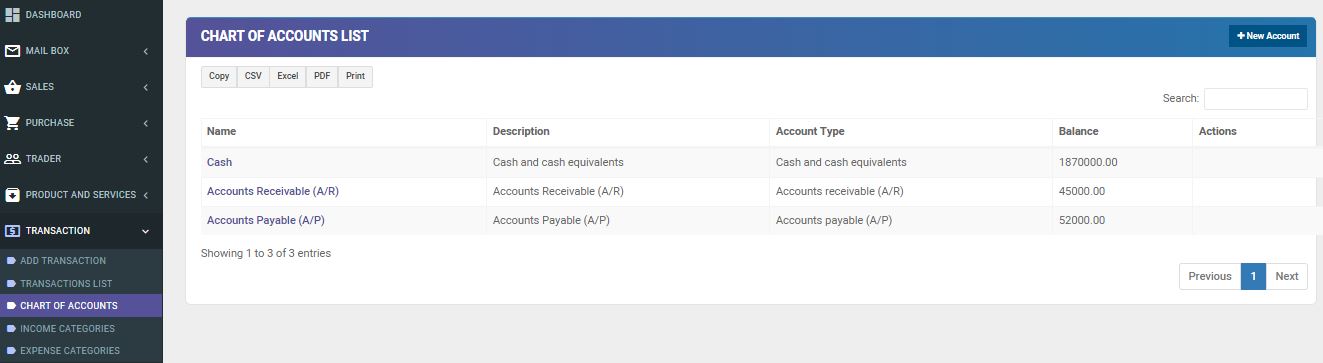
Figure 6.9.2: Accounts Chart View from Transection Section
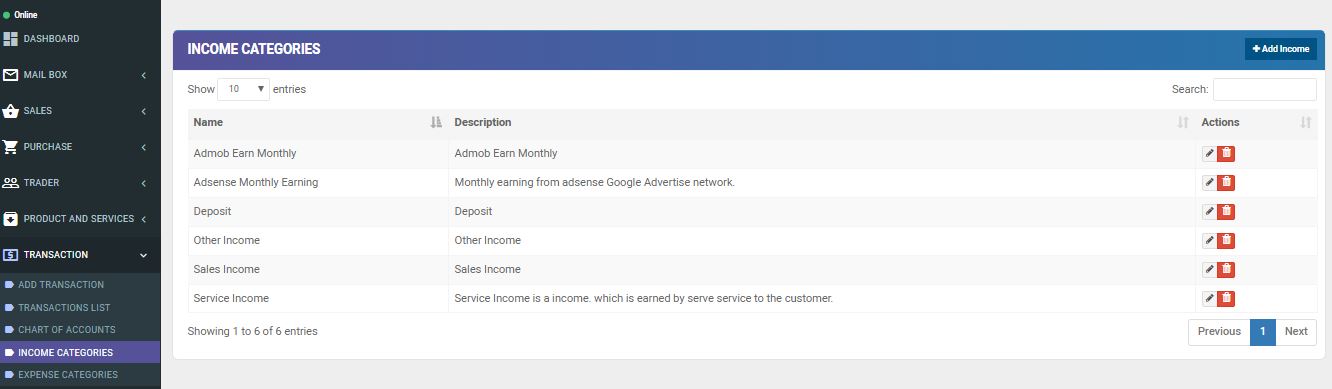
Figure 6.9.3: Income Categories View from Transection Section
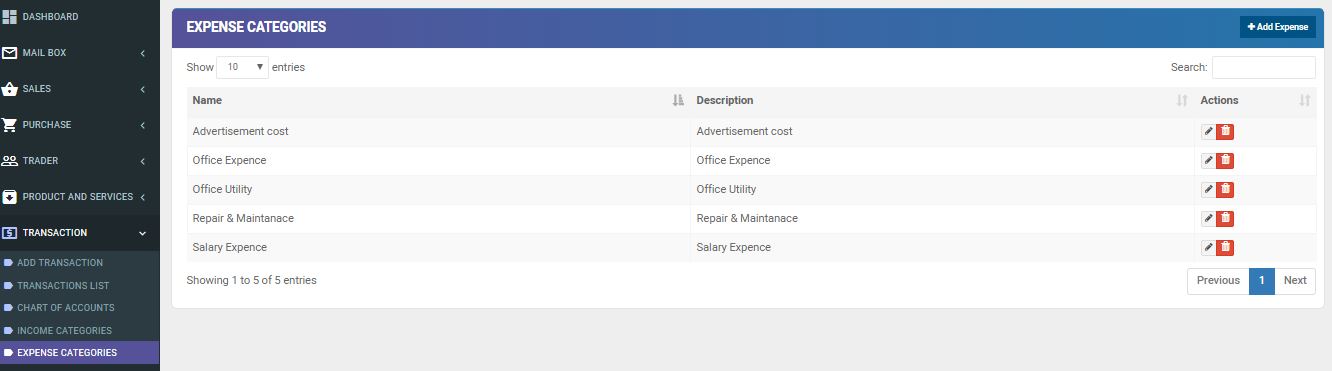
Figure 6.9.4: Expense Categories View from Transection Section
6.10 Employee
From the employee section admin can Add Employee (Figure 6.10.1), Import Employee, Employee List (Figure 6.10.2), Terminated, Employee Award (Figure 6.10.3), Attendance (Figure 6.10.4), Import attendance from CSV file, Attendance report and list of Application (Figure 6.10.5).
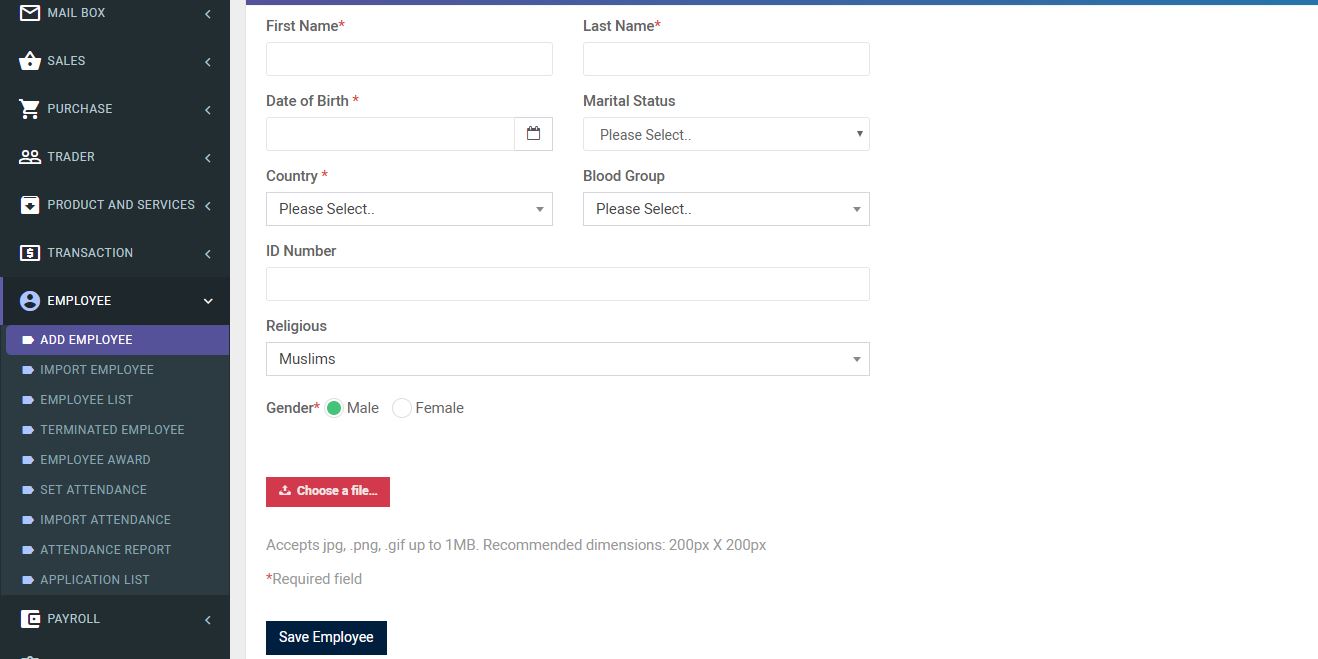
Figure 6.10.1: Add Employee View from Employee Section
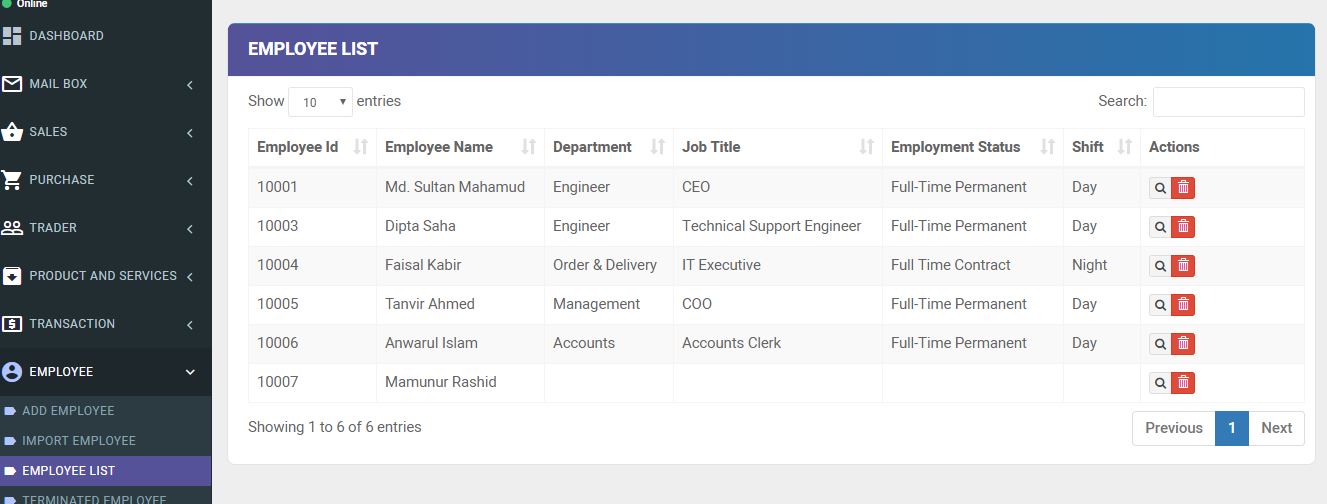
Figure 6.10.2: All Employee List View from Employee Section
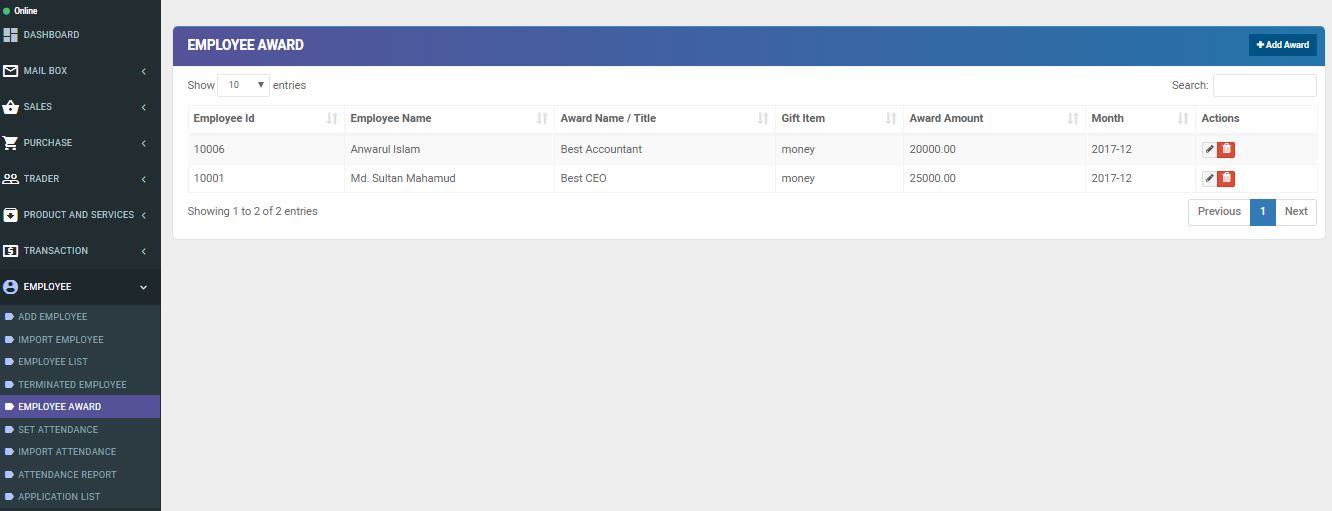
Figure 6.10.3: Employee Awards View from Employee Section
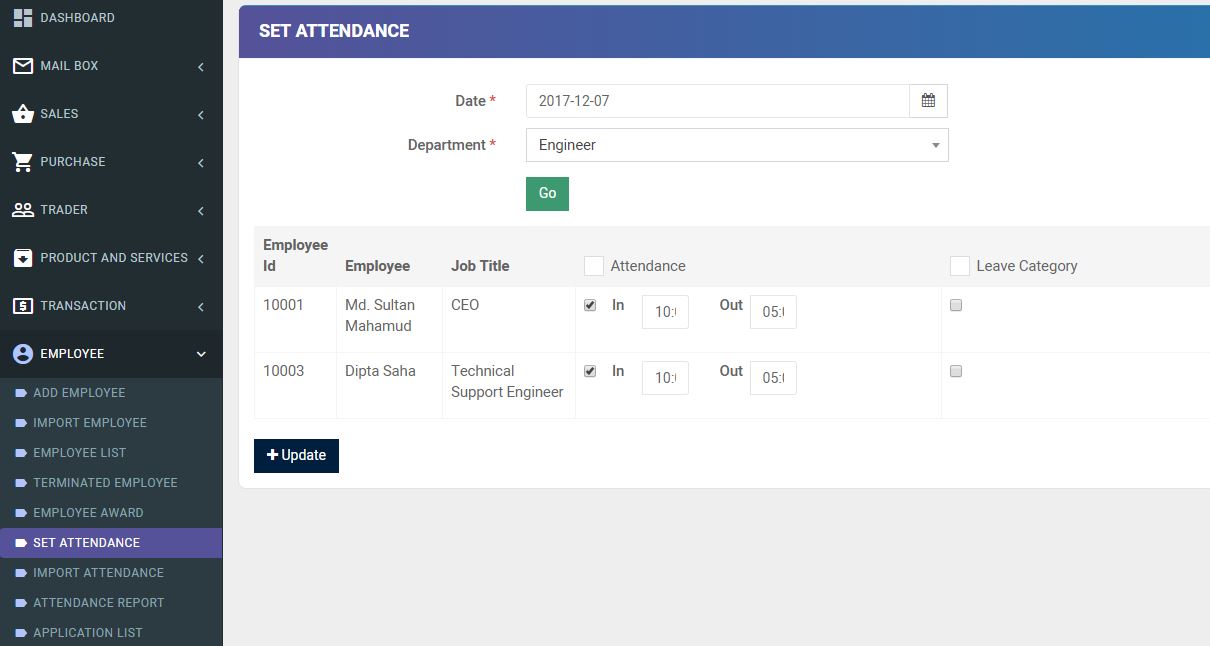
Figure 6.10.4: Set Attendance View from Employee Section
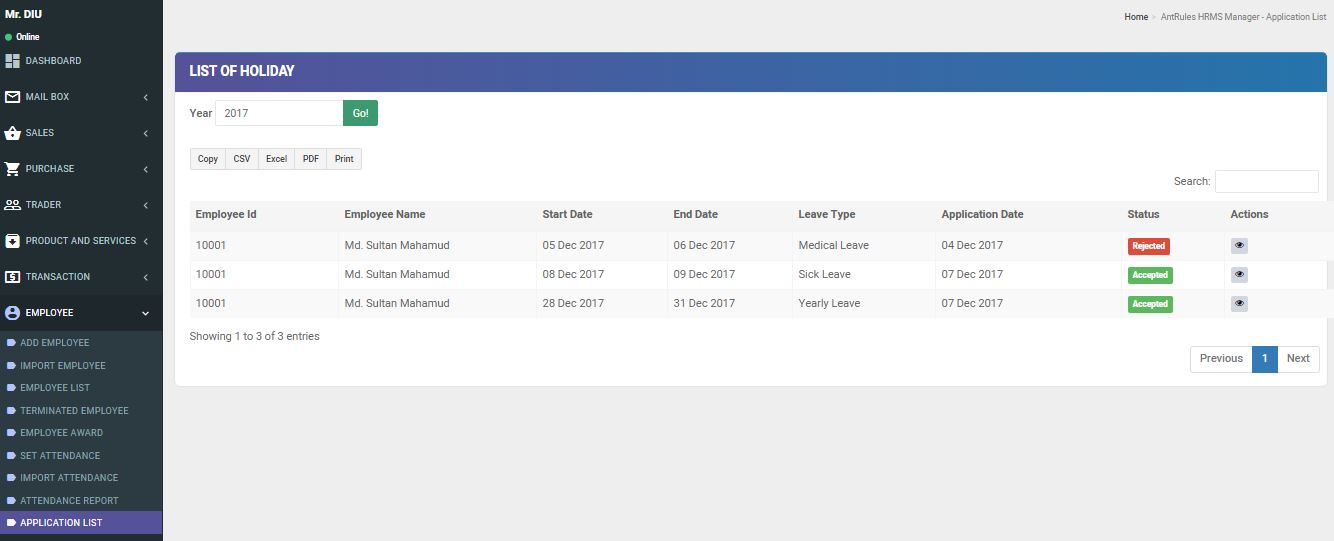
Figure 6.10.5: All Application List View from Employee Section
6.11 Payroll
Payroll system is build for Making Payment (Figure 6.11.1) and View the List Payment(Figure 6.11.2).
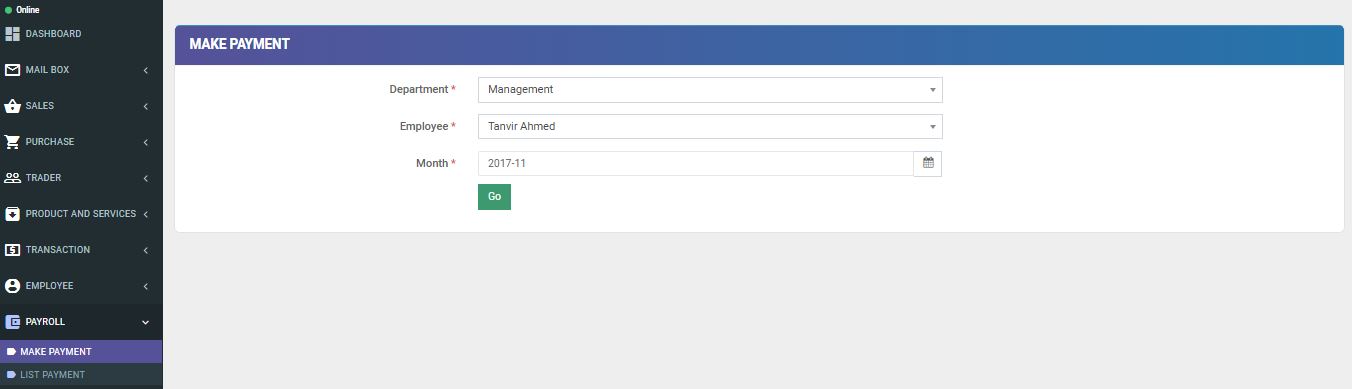
Figure 6.11.1: Make Payment View from Payroll Section
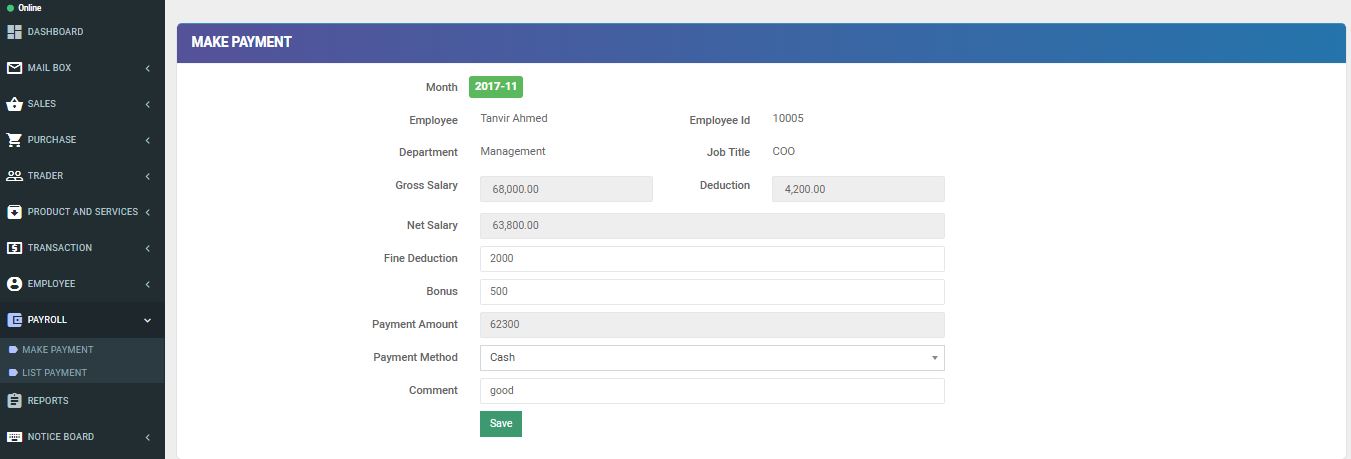
Figure 6.11.1.1: Make Payment View from Payroll Section
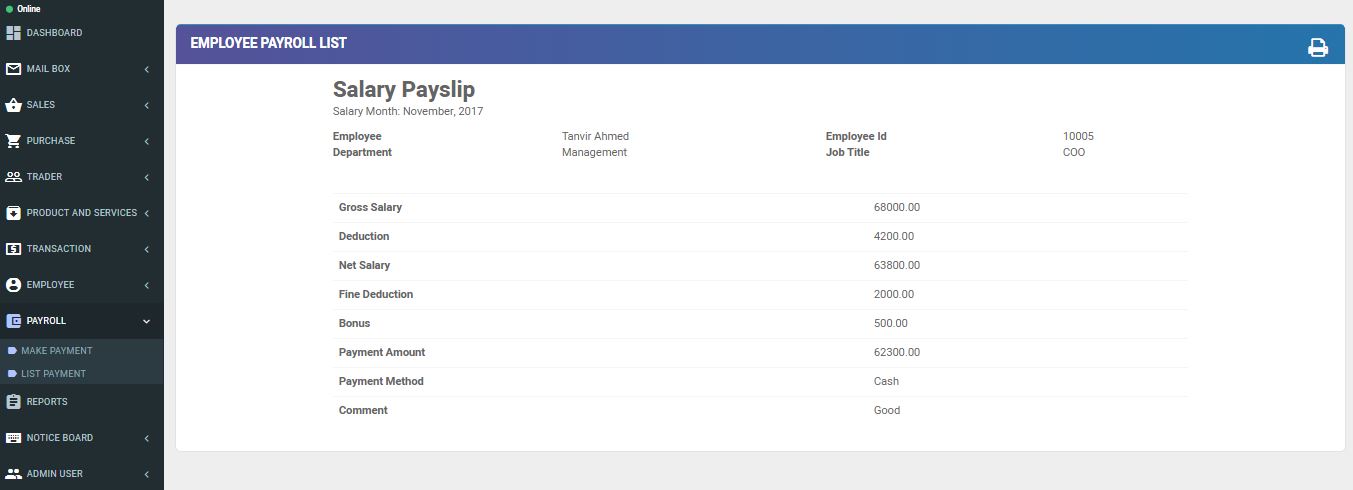
Figure 6.11.1.2: Salary Paying Slip View from Make Payment Section
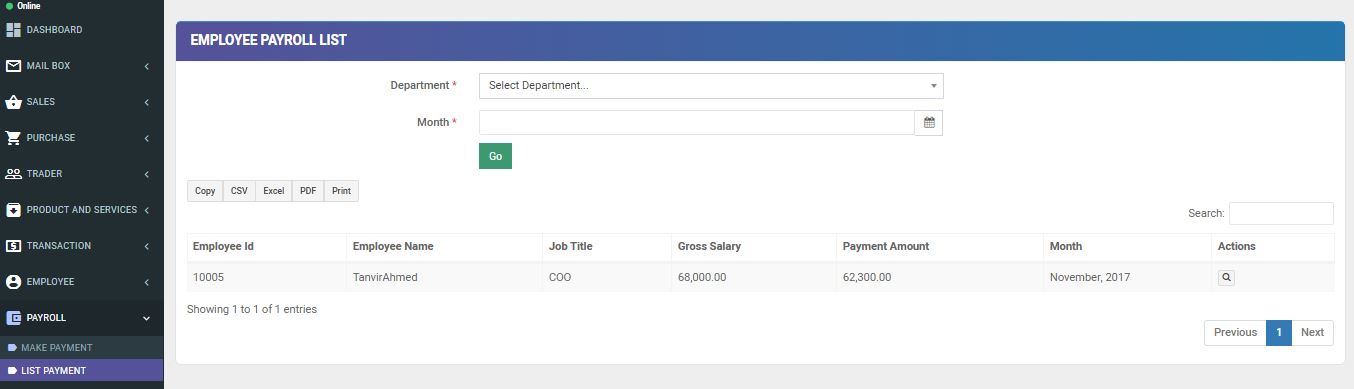
Figure 6.11.2: List of All Payment View from Payroll Section
6.12 Notice
Admin can Add Notice (Figure 6.12.1) and Manage Notice (Figure 6.12.2) from Notice Section.
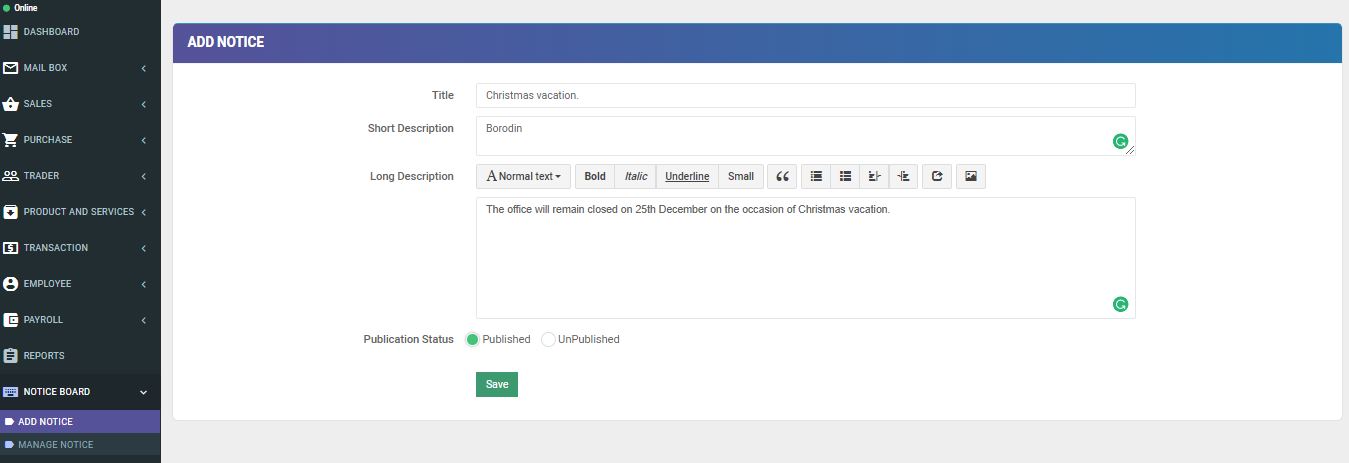
Figure 6.12.1: Add Notice View from Notice Section
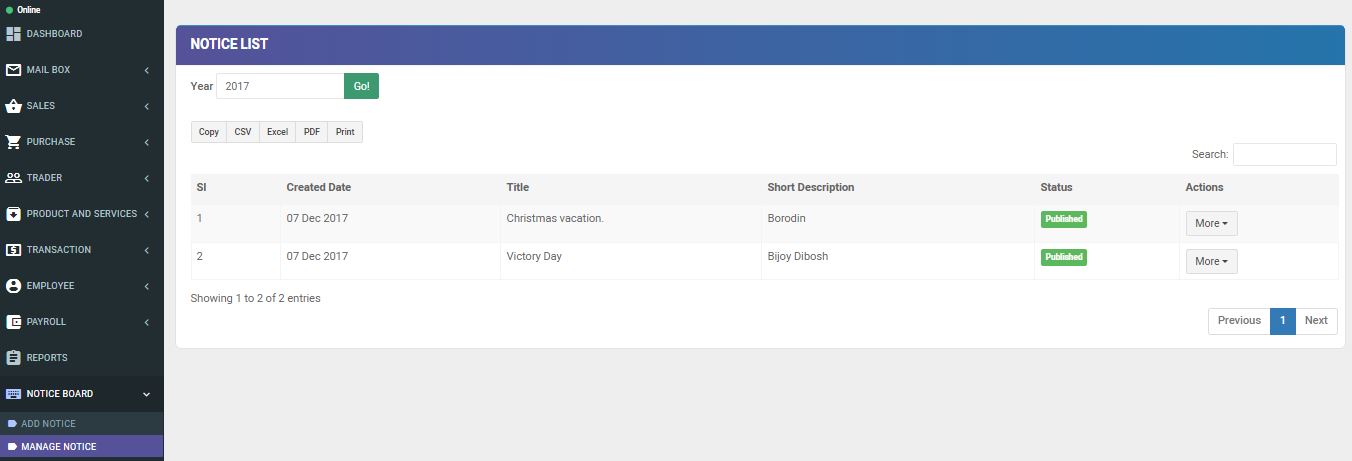
Figure 6.12.2: Manage Notice View from Notice Section
6.13 Admin User
Admin can Create User (Figure 6.13.1) and Manage the User from this section.
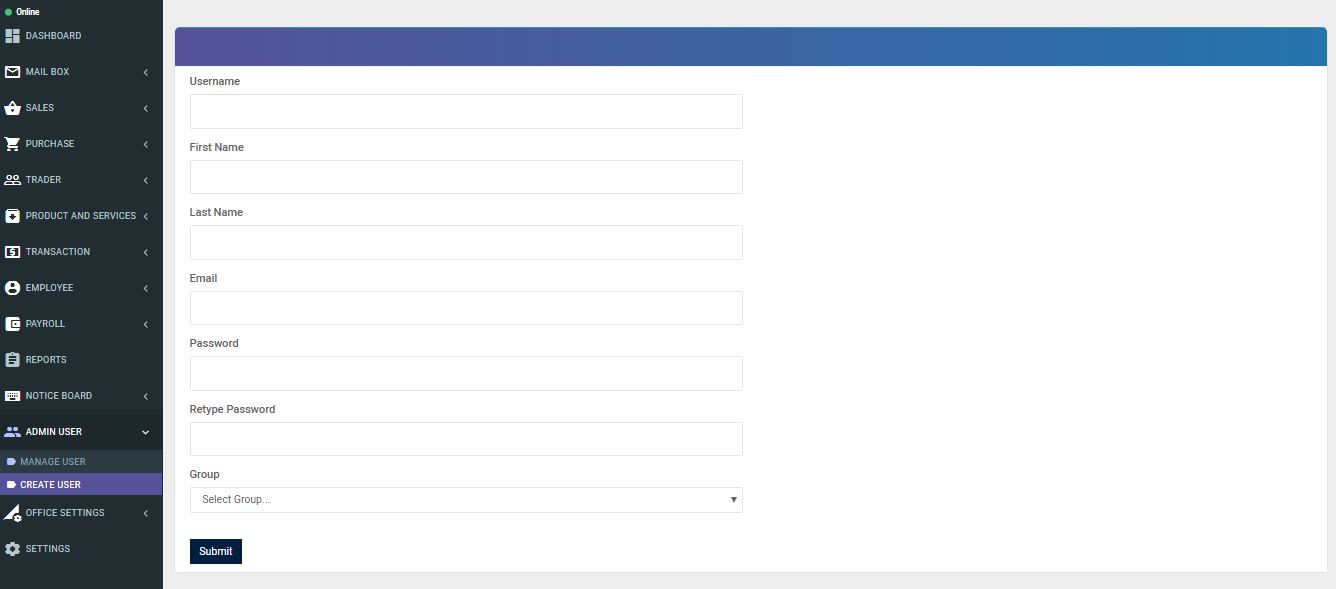
Figure 6.13.1: Create User View from Admin-User Section
6.14 Office Settings
Office settings is the most important section in this HRM application. In this section, an Admin can view, manage, add and edit the Department (Figure 6.14.1), Job Titles (Figure 6.14.2), Job Categories (Figure 6.14.3), Working Shifts (Figure 6.14.4), Working Days (Figure 6.14.5), Holiday List (Figure 6.14.6), Leave Type (Figure 6.14.7), Pay Grades (Figure 6.14.8), Salary Component (Figure 6.14.9), Employment Status (Figure 6.14.10) and Tax (Figure 6.14.11).
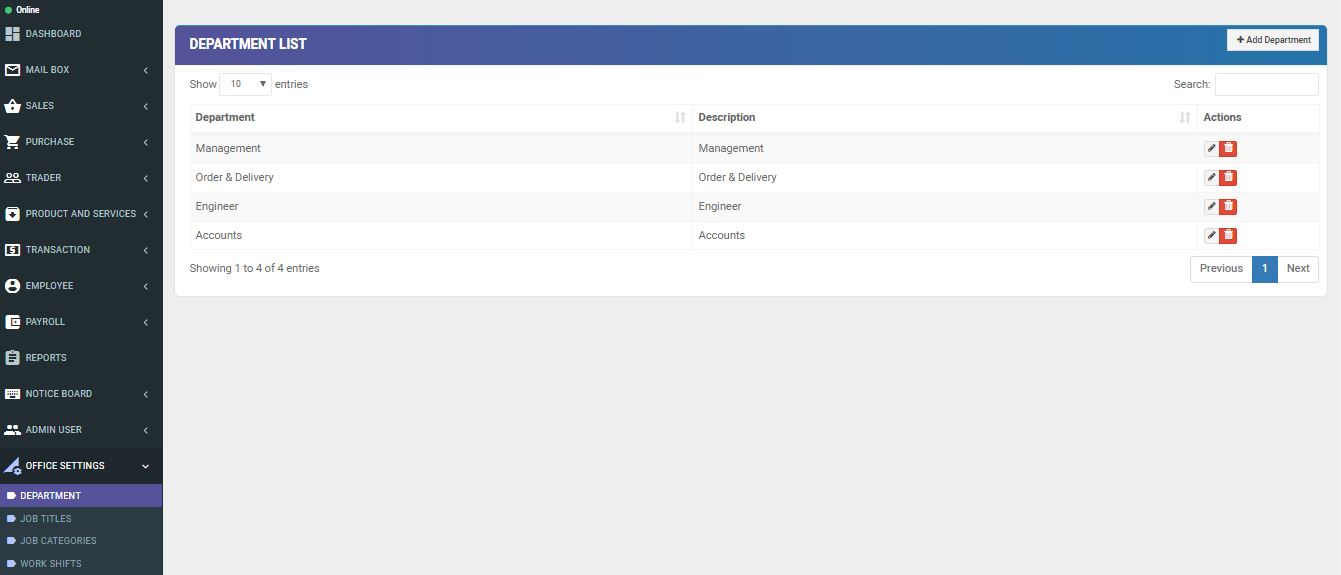
Figure 6.14.1: Department View from Office Settings Section
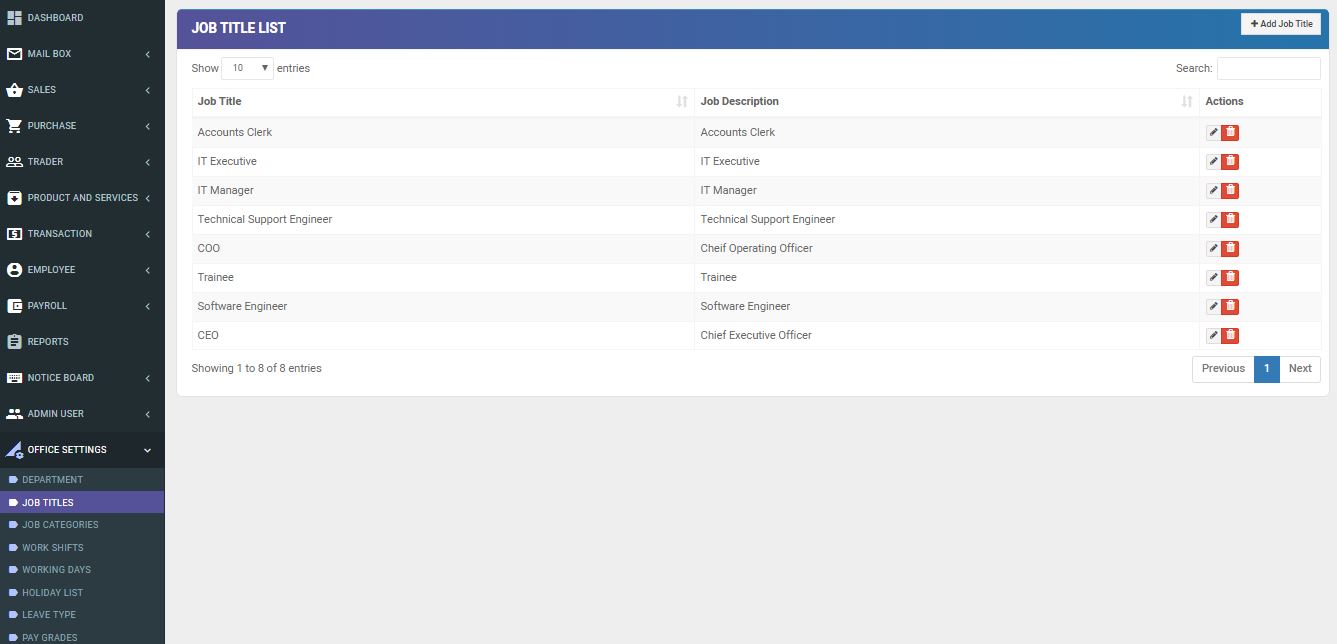
Figure 6.14.2: Job Title View from Office Settings Section
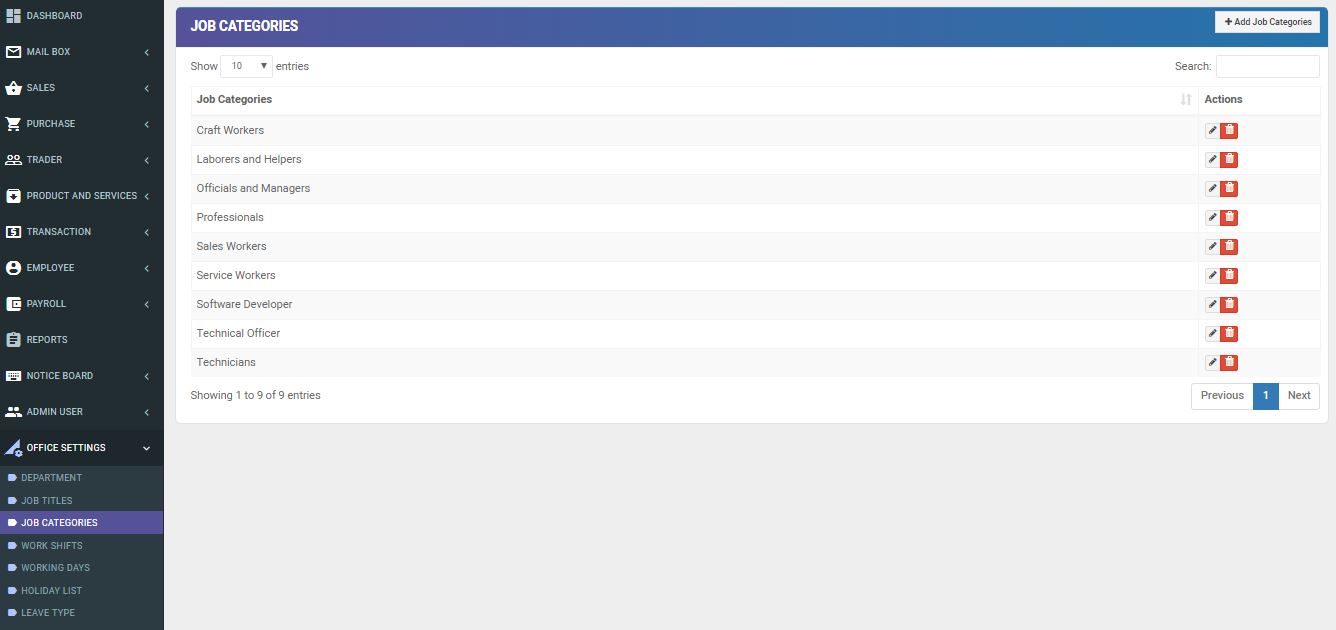
Figure 6.14.3: Job Categories View from Office Settings Section
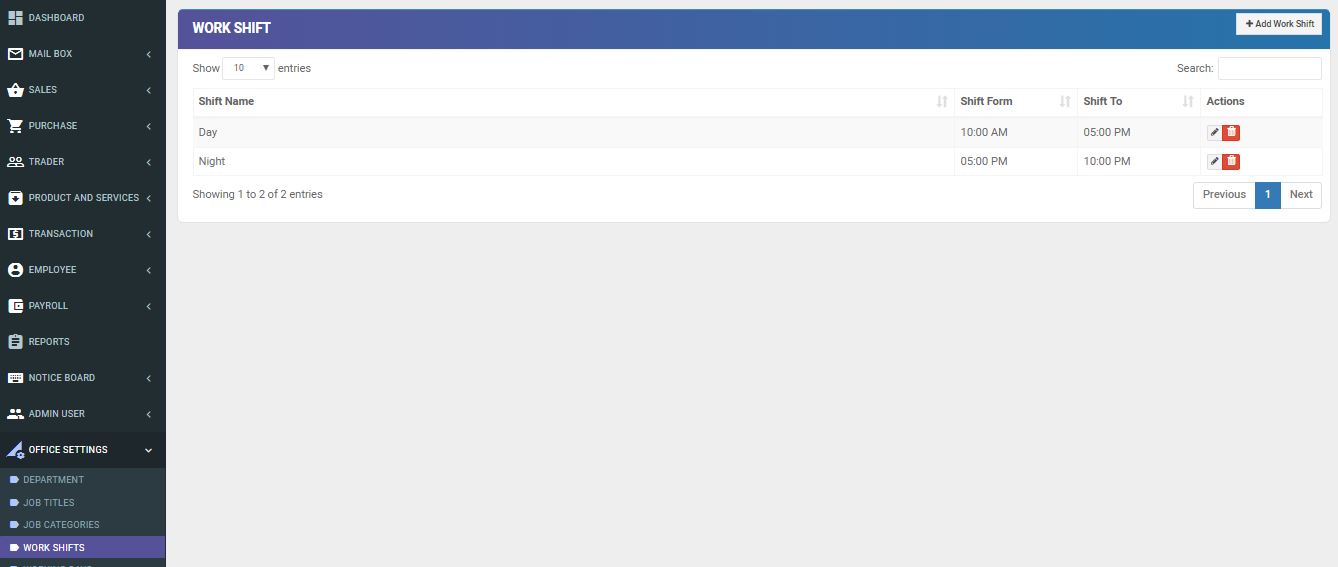
Figure 6.14.4: Work Shifts View from Office Settings Section
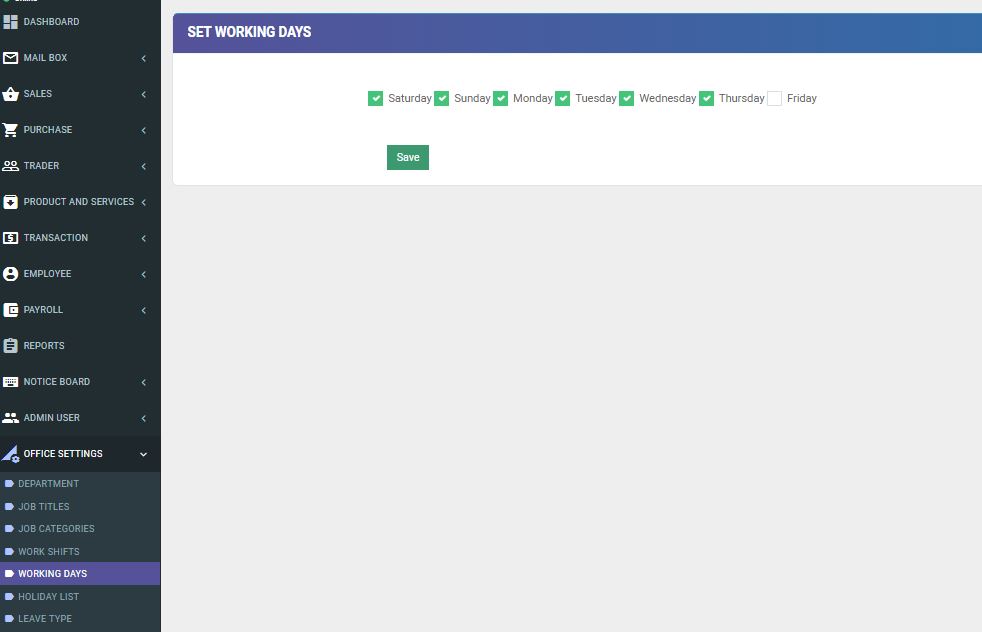
Figure 6.14.5: Working Days View from Office Settings Section
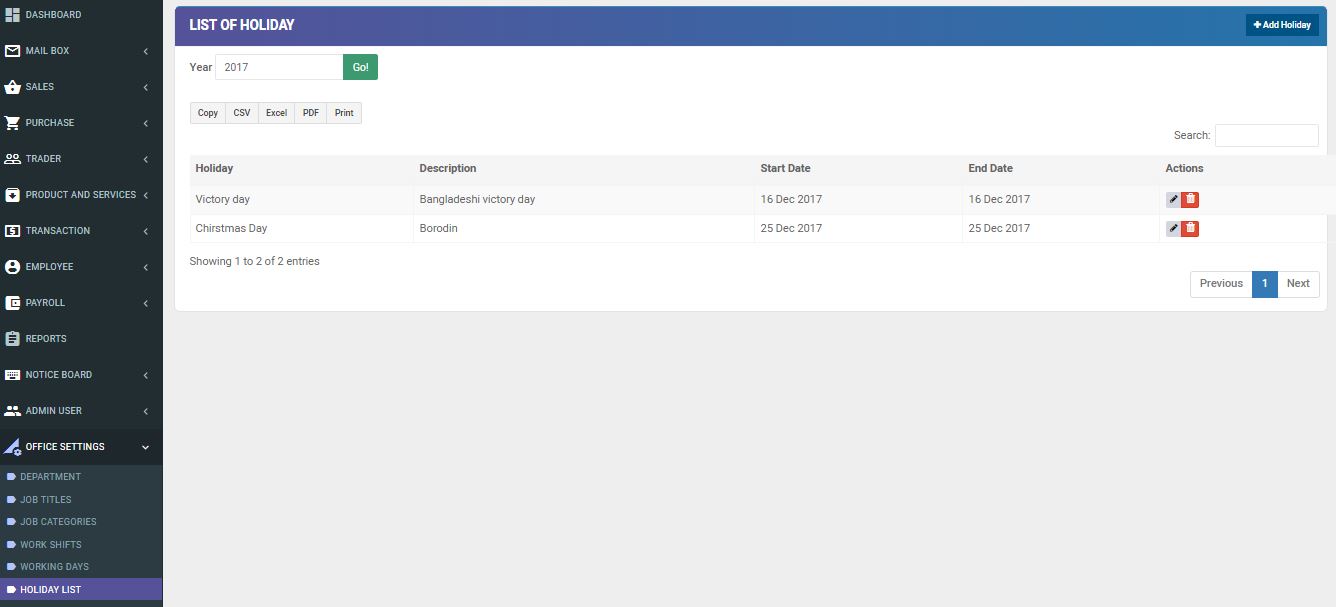
Figure 6.14.6: Holiday List View from Office Settings Section
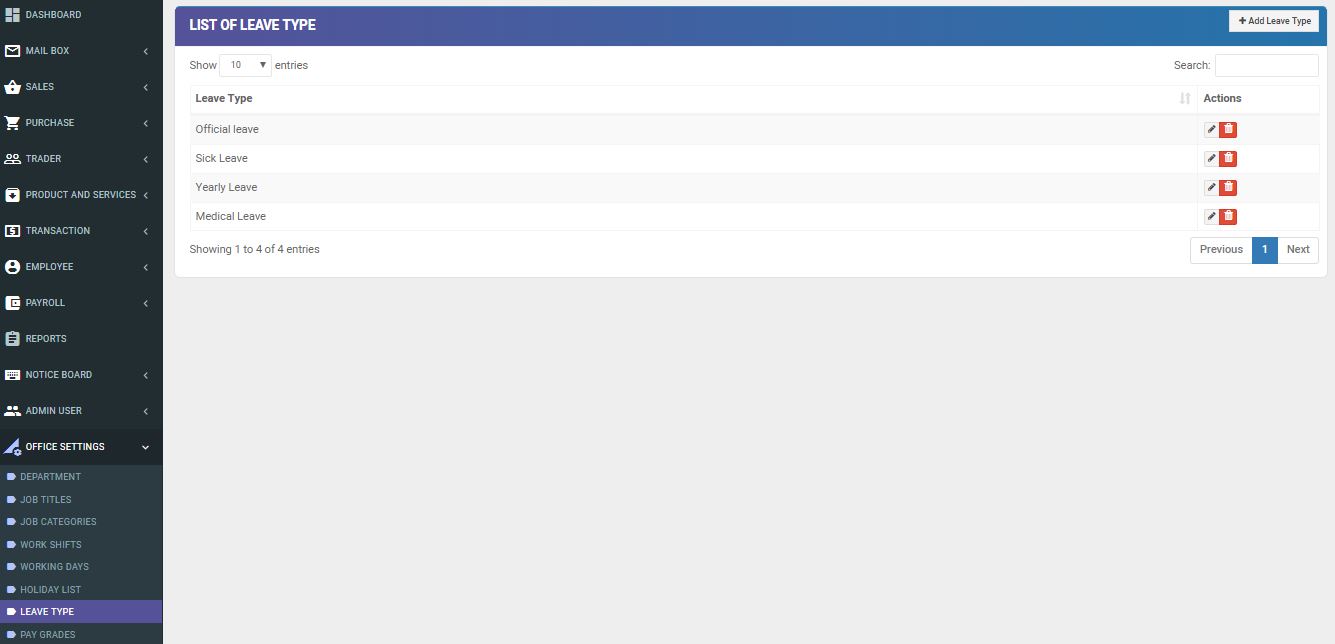
Figure 6.14.7: Leave Type View from Office Settings Section
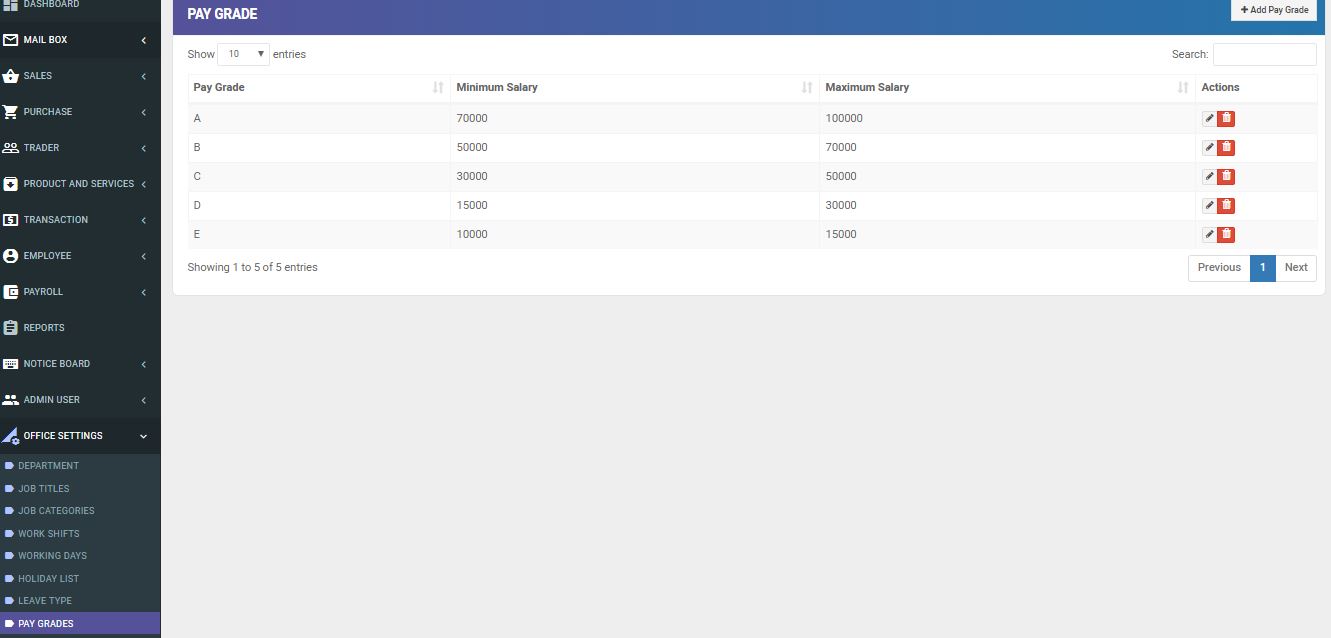
Figure 6.14.8: Salary Grades View from Office Settings Section
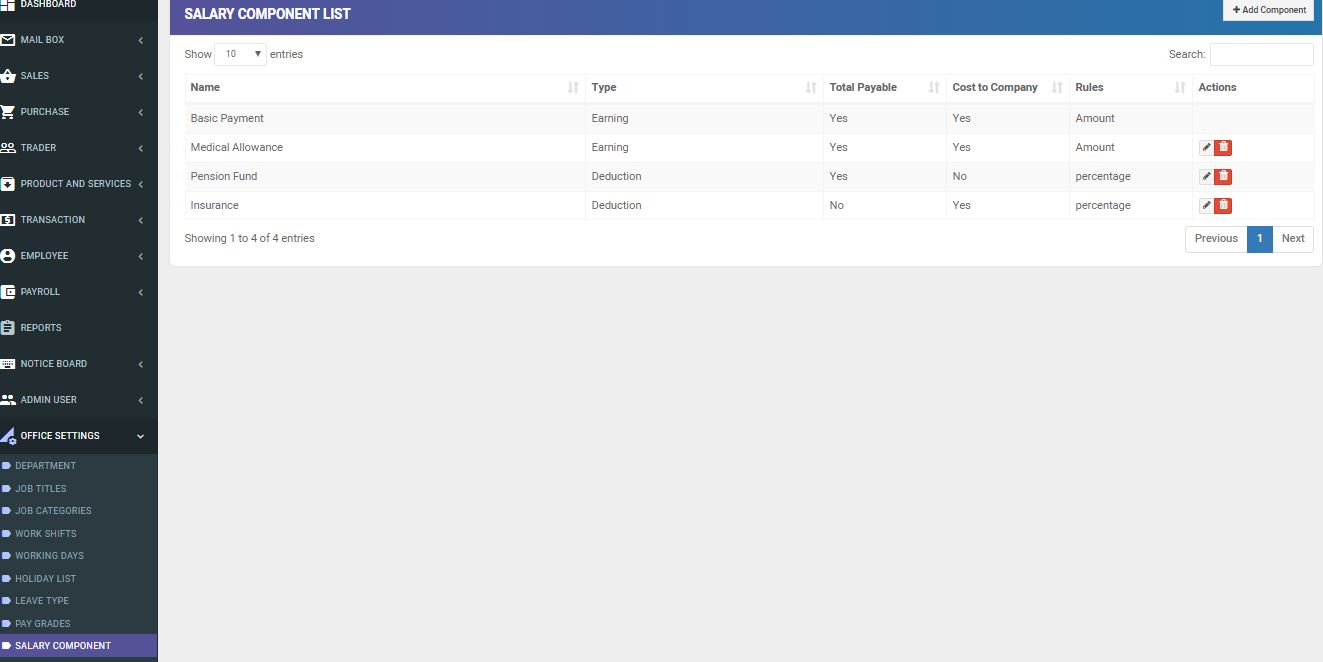
Figure 6.14.9: Salary Component View from Office Settings Section
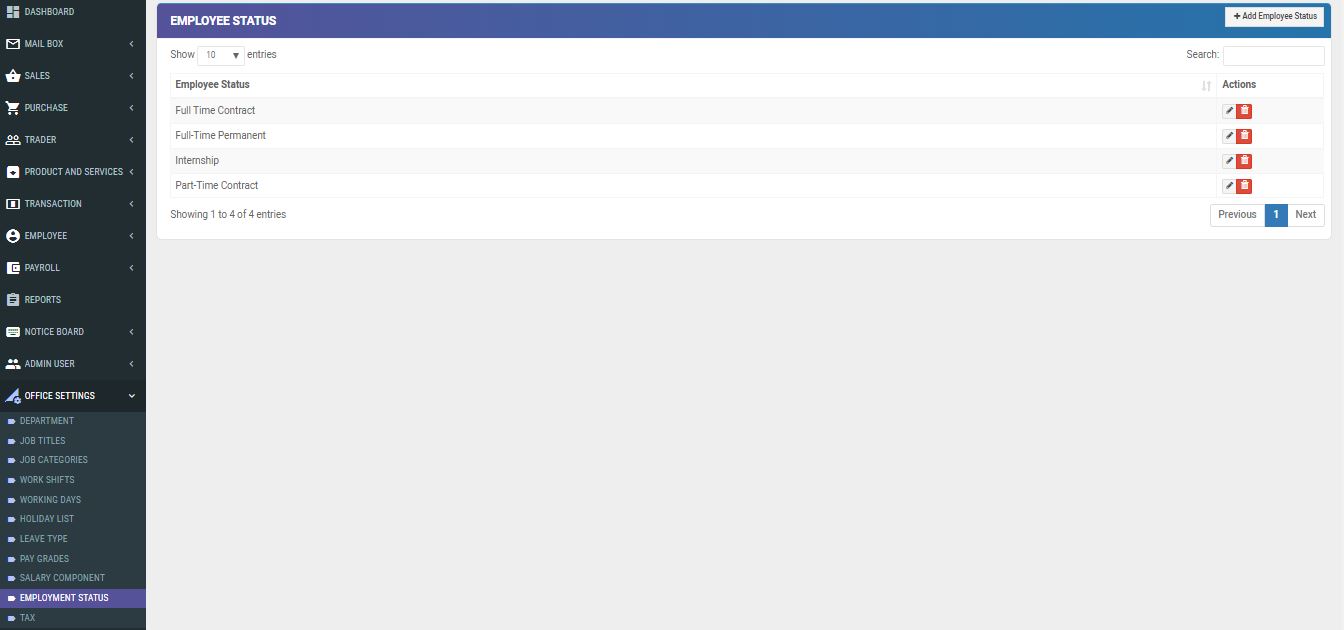
Figure 6.14.10: Employment Status View from Office Settings Section
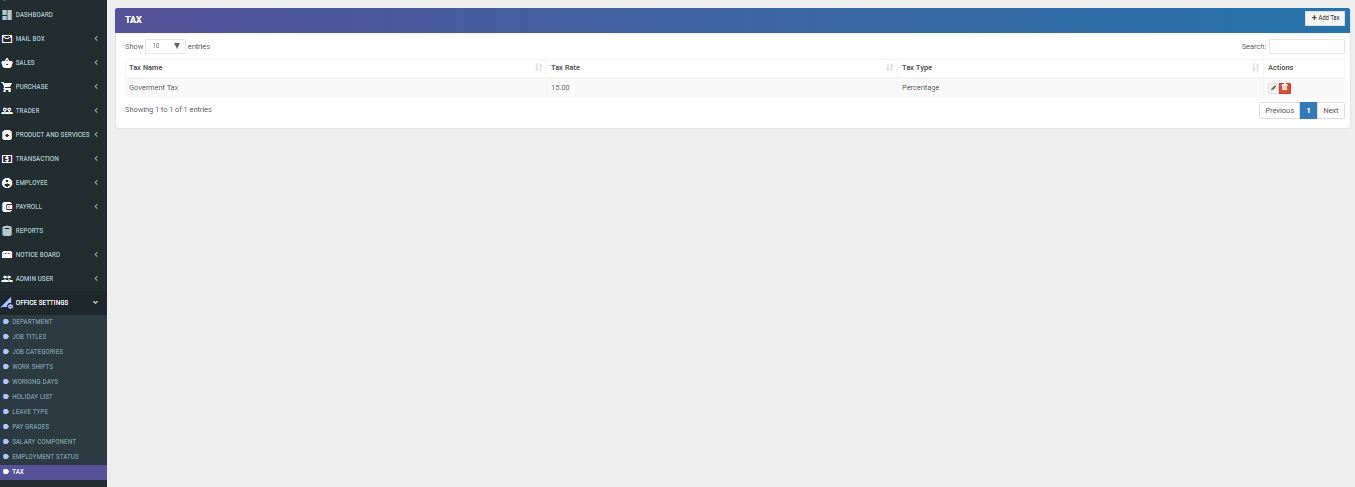
Figure 6.14.11: Tax Appearance View from Office Settings Section
6.15 Employee Dashboard
When an employee logs in to his own ID with password (Figure 6.15.1) then this dashboard will appear on the screen. Here he can see his own profile, attendance and leave information, notice board and a month calendar (Figure 6.15.2). He can also view his profile and update his password (Figure 6.15.3) and list of all leave information (Figure 6.15.4).
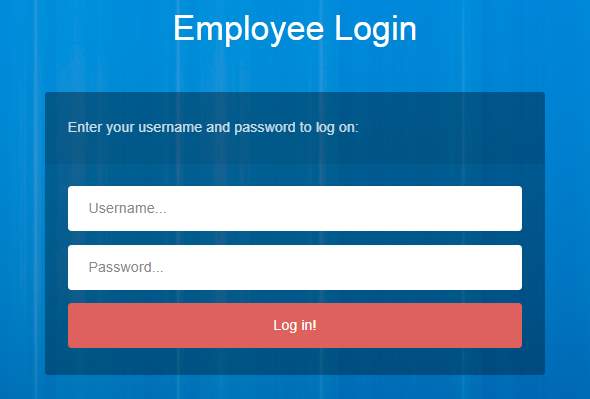
Figure 6.15.1: Login View of Employee

Figure 6.15.2: Dashboard of Employee Login
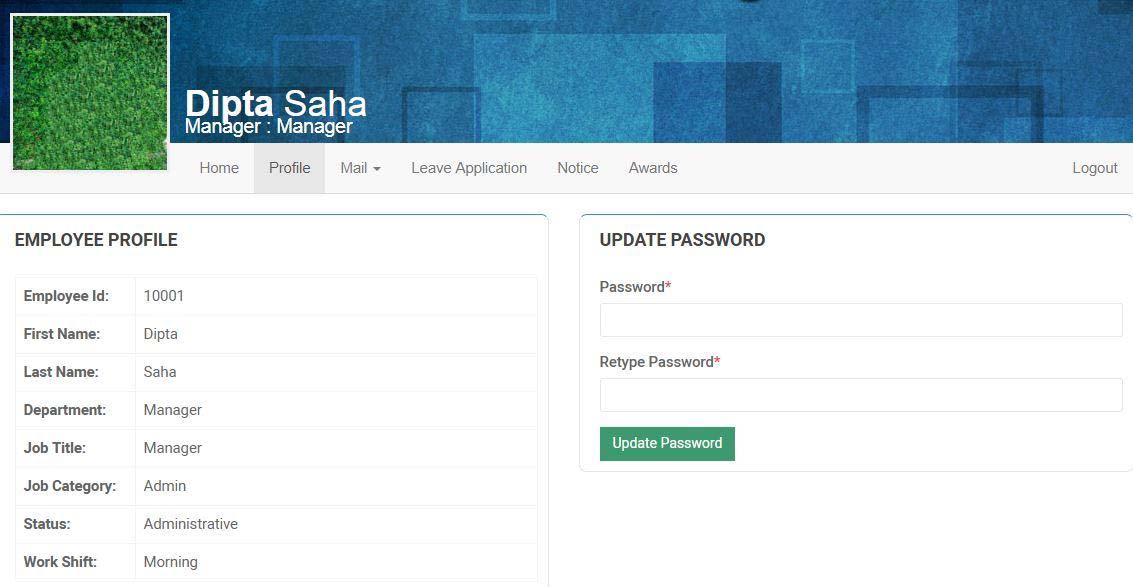
Figure 6.15.3: Employee Profile view from Employee Login
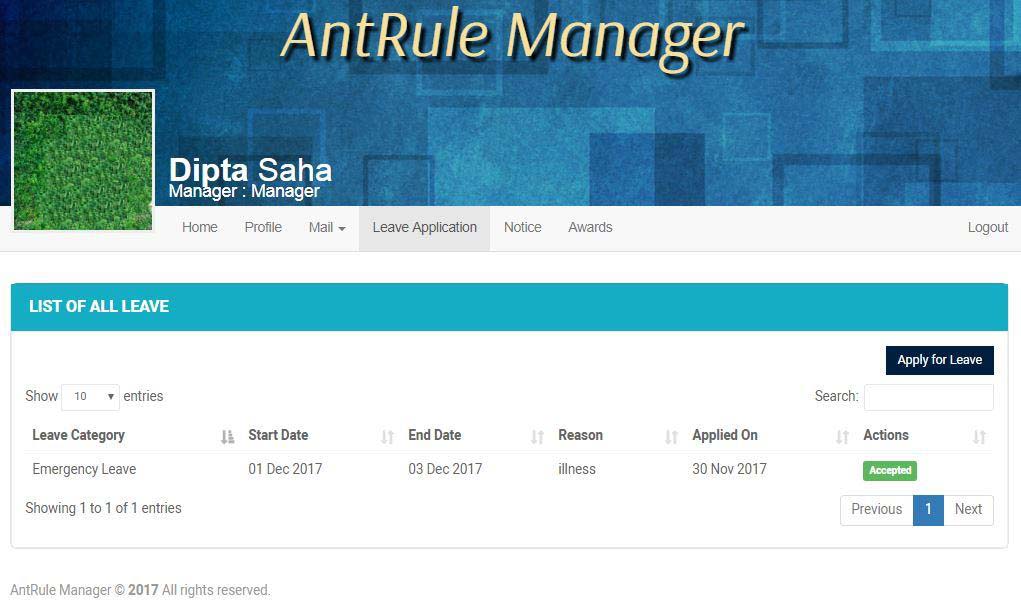
Figure 6.15.4: List of Leave view from Employee Login
CHAPTER 7
Conclusion and Future Scope
7.1 Conclusion
We tried our best to complete the project and we successfully done it. HRM is a system that is very popular nowadays but joining with accounting system is not present or developed yet. We tried to do this.
7.2 Future Scope
In future we will try to add more functionality and more feature. We have a future plan for this project. We added here just HRM, Accounting and little portion of POS system , in future we will implement full POS system and make a compatibility to use our system to university and hospital section.
7.3 Limitations
As it is not a self-maintenance application so it needs to maintain manually. It should be monitor by qualified specialists who know technology and HR functional and tactical processes who can manage all the functions like office management processes for recruitment and selection and produce and data analyses and reports for internal and external use.
REFERENCES
Software Requirements Introduction, >, 27 July 2017.
CSS definition, >, 30 July 2017.
Basic of JavaScript, >, 2 August 2017.
Software Developments Tools, >, 3 August 2017
Basic of MYSQL database, >, 15 August 2017.
Modern Systems Analysis & Design, by Jeffrey A. Hoffer, Joey George, Joe A. Valacich 6th Edition, Publisher: Pearson; (May 26, 2016)
Database System Concepts, by Silberschatz, Korth and Sudarshan, 6th Edition , Publisher: McGraw-Hill Education; (May 12, 2016)
Database System Concepts ,>, 22 August 2017.
Learn about Operational Feasibility, >, 13 September 2017.
Economic Feasibility, >, 10 October 2017
Requirements analysis,
About Class Diagram, >, 1 November 2017.
Use Case description, >, 3 November 2017.
Learn about database design, >, 7 November 2017.
Database Management System, >, 28 November 2017.
Component of database management system, >, 29 November 2017
Learn about database model, > , 4 December 2017.
Data Modeling, >, 5 Decembers 2017.
Cite This Work
To export a reference to this article please select a referencing stye below:
Related Services
View allRelated Content
All TagsContent relating to: "Information Systems"
Information Systems relates to systems that allow people and businesses to handle and use data in a multitude of ways. Information Systems can assist you in processing and filtering data, and can be used in many different environments.
Related Articles
DMCA / Removal Request
If you are the original writer of this dissertation and no longer wish to have your work published on the UKDiss.com website then please:




